Advertisement
|
|
Box selection |
||
|
|
Full screen |
||
|
|
Orthographic view |
||
|
|
Perspective view |
||
|
|
Appearance |
||
|
|
Toggle navigation / Edit mode |
||
|
|
Toggle visibility |
||
|
|
Bottom |
||
|
|
Box zoom |
||
|
|
Docked |
||
|
|
Fit all |
||
|
|
Fit selection |
||
|
|
Front |
||
|
|
Full screen |
||
|
|
Isometric |
||
|
|
Left |
||
|
|
Rear |
||
|
|
Right |
||
|
|
Rotate left |
||
|
|
Rotate right |
||
|
|
Top |
||
|
|
Undocked |
||
|
|
Zoom in |
||
|
|
Zoom out |
|
|
Next tab |
||
|
|
Previous tab |
||
|
|
Close window |
|
|
Help |
||
|
|
What is this? |
|
|
CarbonCopy |
||
|
|
Close shape |
||
|
|
Constrain arc or circle |
||
|
|
Copy |
||
|
|
Connect edges |
||
|
|
Constrain angle |
||
|
|
Constrain coincident |
||
|
|
Constrain distance |
||
|
|
Constrain horizontal distance |
||
|
|
Constrain vertical distance |
||
Advertisement |
|||
|
|
Constrain equal |
||
|
|
Constrain horizontally |
||
|
|
Constrain InternalAlignment |
||
|
|
Constrain parallel |
||
|
|
Constrain perpendicular |
||
|
|
Constrain onto object |
||
|
|
Constrain symmetrical |
||
|
|
Constrain tangent |
||
|
|
Constrain vertically |
||
|
|
Create fillet |
||
|
|
Create line |
||
|
|
Create rectangle |
||
|
|
Extend edge |
||
|
|
External geometry |
||
|
|
Move |
||
|
|
Show / hide internet geometry |
||
|
|
Select conflicting constraints |
||
|
|
Select constraints |
||
|
|
Select elemens associated with constraints |
||
|
|
Select horizontal axis |
||
|
|
Select origin |
||
|
|
Select redundant constraints |
||
|
|
Select vertical axis |
||
|
|
Toggle construction geometry |
||
|
|
Trim edge |
||
|
|
Test1 |
|
|
Rename item |
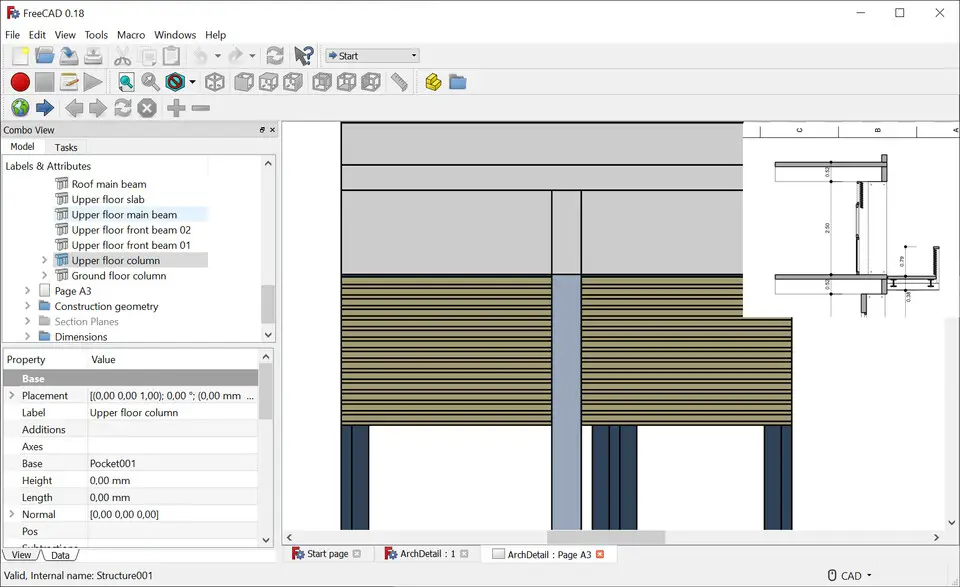
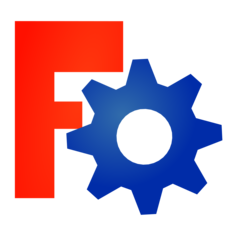



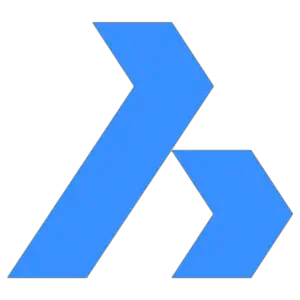
What is your favorite FreeCAD 0.18 hotkey? Do you have any useful tips for it? Let other users know below.
1110107 169
499624 8
411963 373
368513 6
308601 6
279017 38
7 hours ago
8 hours ago
Yesterday Updated!
Yesterday Updated!
Yesterday Updated!
Yesterday
Latest articles
Why I use Volume2, and why you would too
<div> has meaning to browsers
How to Turn Write Protection On or Off for a USB Flash Drive
What is a modifier key?
Sync time on Windows startup