|
|
Create a new note |
||
|
|
Create a new folder |
||
|
|
Run sync |
||
|
|
Capture screen section |
||
|
|
New note from clipboard |
||
|
|
Search in notes |
||
|
|
Search and replace |
||
|
|
Cut |
||
|
|
Copy |
||
|
|
Paste |
||
|
|
Undo |
||
|
|
Redo |
||
|
|
|
Nimbus Note keyboard shortcuts
Memorizing a few keyboard shortcuts when using a note-taking app will always help. I think you can start with Ctrl + Shift + N which allows you to create a new note.
Nimbus Note
Memorizing a few keyboard shortcuts when using a note-taking app will always help. I think you can start with Ctrl + Shift + N which allows you to create a new note.
Advertisement
Program information
Program name:

Nimbus Note is a note-taking application which can take quick notes, create to-do lists, save web pages and share notes. It is available on desktop, web, Android, iPhone and more.
Web page: nimbusweb.me/note.php
Last update: 12/5/2020 7:41 PM UTC
How easy to press shortcuts: 84%
More information >>Similar programs
Tools
Nimbus Note:Learn: Jump to a random shortcut
Hardest shortcut of Nimbus Note
Other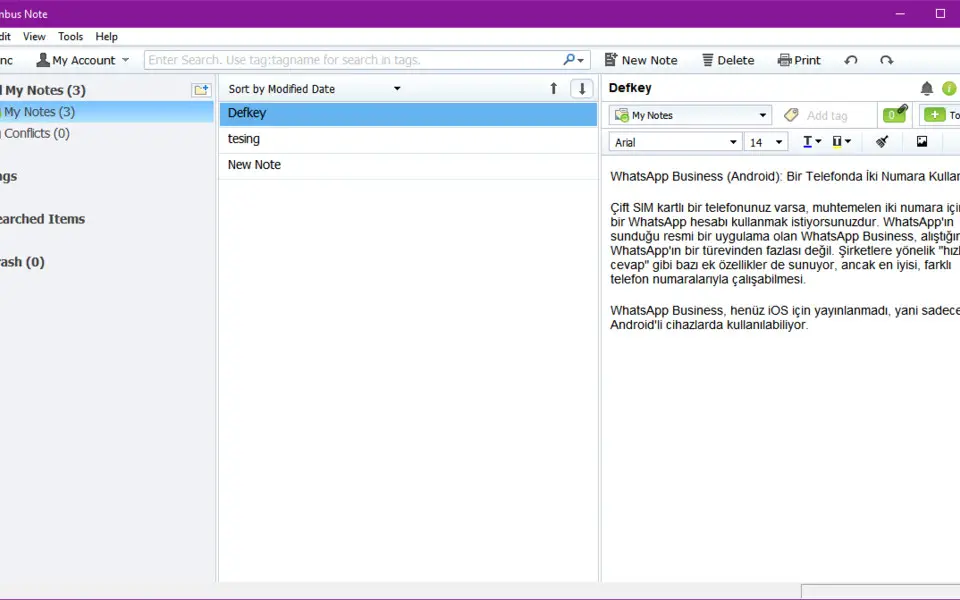




What is your favorite Nimbus Note hotkey? Do you have any useful tips for it? Let other users know below.
1109400 169
499338 8
411810 373
368063 6
308188 5
278653 38
16 hours ago
16 hours ago Updated!
Yesterday
2 days ago
2 days ago Updated!
3 days ago Updated!
Latest articles
Why I use Volume2, and why you would too
<div> has meaning to browsers
How to Turn Write Protection On or Off for a USB Flash Drive
What is a modifier key?
Sync time on Windows startup