|
|
Go to your Saved Messages |
||
|
|
Move to next chat |
||
|
or
|
|||
|
or
|
|||
|
|
Move to previous chat |
||
|
or
|
|||
|
or
|
|||
|
|
Search selected chat |
||
|
|
Exit selected chat and search Telegram |
||
|
|
Exit display of current chat / channel |
||
|
|
Navigation in chat / channel list |
||
|
or
|
|||
|
or
|
|||
|
|
Delete selected message |
||
|
|
Quit Telegram |
||
|
|
Lock Telegram (if local password is set) |
||
|
|
Iconify (minimize) Telegram |
||
|
|
Iconify (minimize) Telegram to system tray |
||
|
|
Edit previous message |
Advertisement
|
Select text and use following shortcuts to make text bold, italic, etc.
|
|||
|
On macOS, use
|
|||
|
|
Bold |
||
|
|
Italic |
||
|
|
Create or edit a custom link |
||
|
|
Monospace font |
||
|
|
Clear formatting |
||
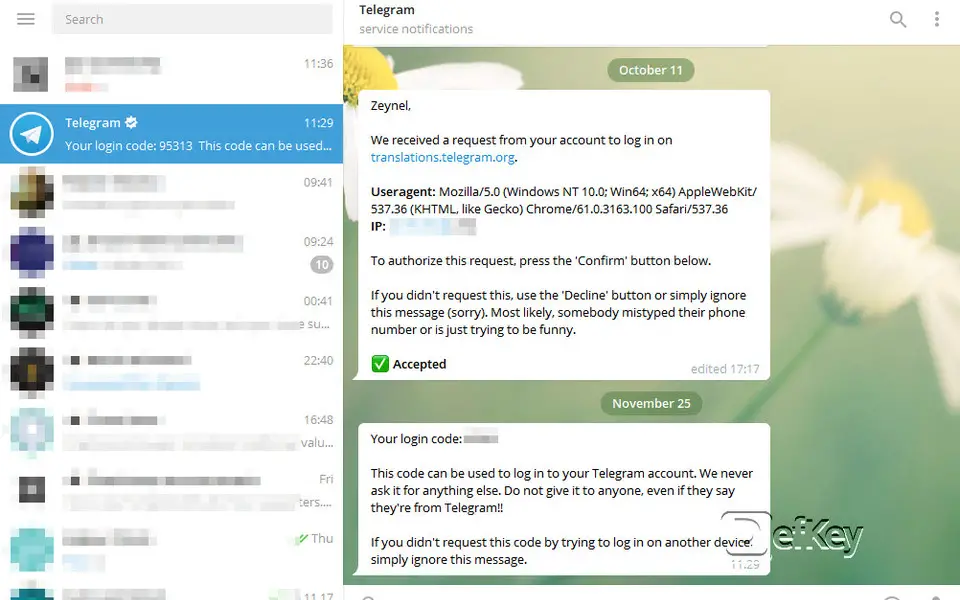





What is your favorite Telegram hotkey? Do you have any useful tips for it? Let other users know below.
1103675 169
496798 8
410581 372
363616 6
305369 5
275909 38
3 hours ago
3 hours ago
Yesterday Updated!
Yesterday
Yesterday
2 days ago
Latest articles
What is a modifier key?
Sync time on Windows startup
Fix Windows Apps not connecting to internet
Create a YouTube link on home screen
How to fix Deezer desktop app once and for all?