Facebook (Chrome) keyboard shortcuts
You probably didn't now you can use Facebook with keyboard shortcuts, well you can! Note: These shorcuts may only work in Google Chrome.
Facebook (Chrome)
You probably didn't now you can use Facebook with keyboard shortcuts, well you can! Note: These shorcuts may only work in Google Chrome.
Advertisement
Program information
Program name:

Facebook is a social network website that helps you find your friends, communicate and organise social activities.
Web page: facebook.com
Last update: 11/11/2019 8:10 PM UTC
How easy to press shortcuts: 84%
More information >>Similar programs
Tools
Facebook (Chrome):Learn: Jump to a random shortcut
Hardest shortcut of Facebook (Chrom...
Other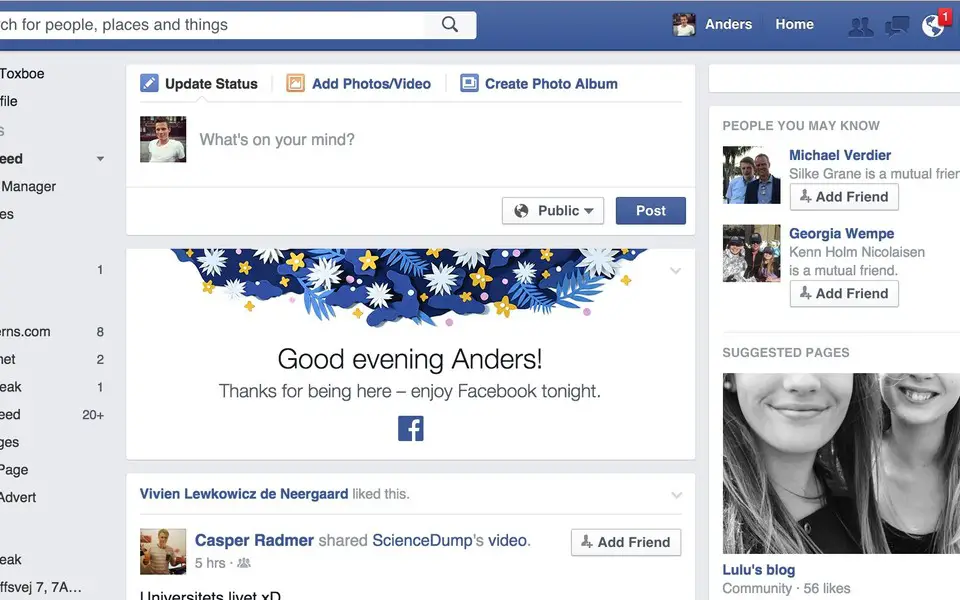


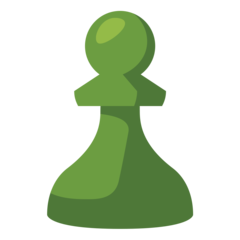
What is your favorite Facebook (Chrome) hotkey? Do you have any useful tips for it? Let other users know below.
1105852 169
497916 8
411098 372
365367 6
306523 5
276986 38
13 hours ago
14 hours ago
1 days ago
2 days ago Updated!
2 days ago
2 days ago
Latest articles
What is a modifier key?
Sync time on Windows startup
Fix Windows Apps not connecting to internet
Create a YouTube link on home screen
How to fix Deezer desktop app once and for all?