|
|
Select All |
||
|
|
Mark Current Line |
||
|
|
Copy |
||
|
|
Next Error Message |
||
|
|
Find |
||
|
|
Find Next |
||
|
|
Close Document |
||
|
|
Replace |
||
|
|
Open Document |
||
|
|
Jump to Cursor Position |
||
|
|
Hyphenate Lyrics Text |
||
|
|
Preview |
||
|
|
New Document |
||
|
|
Open |
||
|
|
Save Document |
||
|
|
Manage Snippets |
||
|
|
Paste |
||
|
|
Cut |
||
|
|
Redo |
||
|
|
Undo |
||
|
|
Tuplets |
||
|
|
Last note or chord |
||
|
|
Zoom In |
||
|
|
Zoom Out |
||
|
|
Show Completions Popup |
Advertisement
|
|
Go to Line |
|
|
Select None |
||
|
|
Select Block |
||
|
|
Copy to Image |
||
|
|
Previous Error Message |
||
|
|
Full Screen |
||
|
|
Engrave custom |
||
|
|
Score Wizard |
||
|
|
Publish |
||
|
|
Repeat |
||
|
|
LilyPond Version |
||
|
|
Cut and Assign |
|
|
Find Previous |
|
|
Next Document |
||
|
|
Previous Document |
||
|
|
Go to previous position |
||
|
|
Go to next position |
||
|
|
Next Mark |
||
|
|
Previous Mark |
||
|
|
View File or Definition at Cursor |
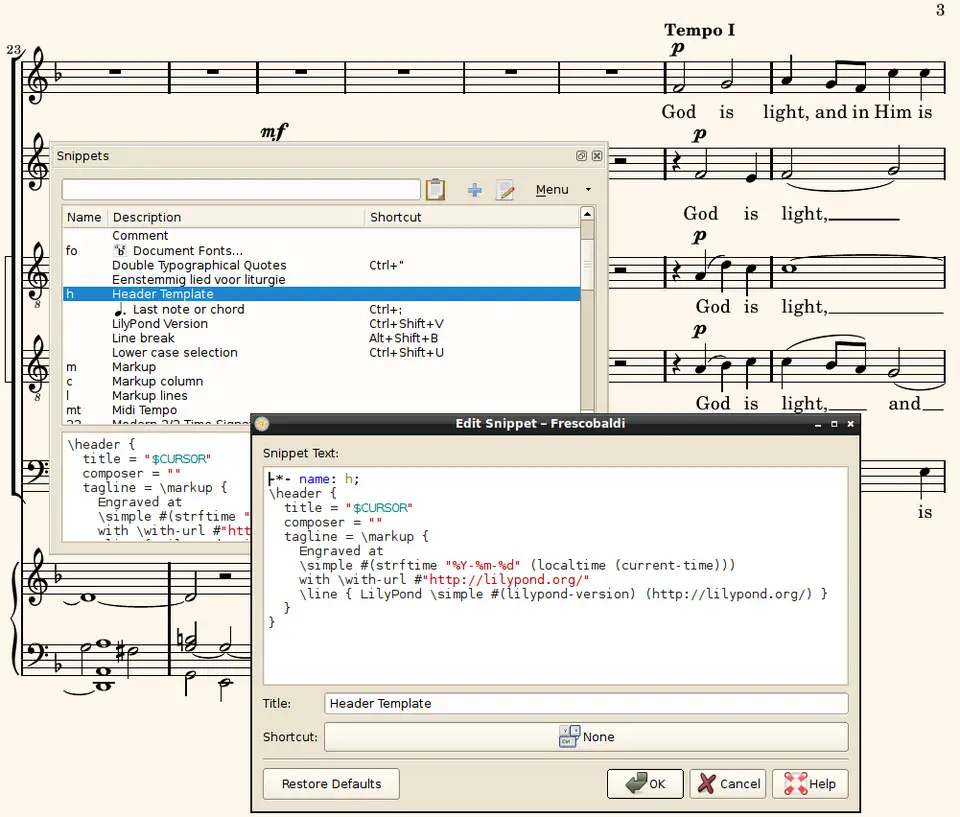





What is your favorite Frescobaldi 3.2 hotkey? Do you have any useful tips for it? Let other users know below.
1110732 169
499937 8
412106 373
368911 6
308886 6
279294 38
20 hours ago
23 hours ago Updated!
Yesterday Updated!
2 days ago Updated!
3 days ago
3 days ago
Latest articles
Why I use Volume2, and why you would too
<div> has meaning to browsers
How to Turn Write Protection On or Off for a USB Flash Drive
What is a modifier key?
Sync time on Windows startup