|
|
New |
||
|
|
Open |
||
|
|
Save |
||
|
|
Save As |
||
|
|
Export to AHK |
||
|
|
Preview Script |
||
|
|
Edit Script |
||
|
|
Schedule Macros |
||
|
|
List Variables |
||
|
|
Exit |
Advertisement
|
|
Record Macro |
||
|
|
Activate Macros |
||
|
|
Play Current Macro |
||
|
|
Timer |
||
|
|
Deactivate Macros |
||
|
|
Play from Selected Row |
||
|
|
Play until Selected Row |
||
|
|
Play Selected Rows |
||
|
|
Context Sensitive Hotkeys |
||
|
|
Add Macro |
||
|
|
Close Macro |
||
|
|
Duplicate Macro |
||
|
|
Edit Macros |
||
|
|
Import Macro |
||
|
|
Save Current Macro |
|
|
Mouse |
||
|
|
Text |
||
|
|
Control |
||
|
|
Pause |
||
|
|
Message Box |
||
|
|
Key Wait |
||
|
|
Window |
||
|
|
Image / Pixel Search / Image to Text |
||
|
|
Bun / File / String / Misc. |
||
|
|
Loop |
||
|
|
Go To / Label |
||
|
|
Set timer |
||
|
|
If Statements |
||
|
|
Variables / Arrays |
||
|
|
Functions / Array Methods |
||
|
|
Send Email |
||
|
|
Download files |
||
|
|
Zip / Unzip files |
||
|
|
Internet Explorer |
||
|
|
Expression / COM Interface |
||
|
|
Windows Messages |
||
|
|
Find a command |
|
|
Create Functions |
||
|
|
Add Parameter |
||
|
|
Add Return |
||
|
|
Convert Macro To Function |
|
|
Edit |
||
|
|
Cut |
||
|
|
Copy |
||
|
|
Paste |
||
Advertisement |
|||
|
|
Delete |
||
|
|
Duplicate |
||
|
|
Move Up |
||
|
|
Move Down |
||
|
|
Undo |
||
|
|
Redo |
||
|
|
Find / Replace |
||
|
|
Go to... |
||
|
|
Edit Comment |
||
|
|
Edit Color Mark |
||
|
|
Insert from Box |
||
|
|
Insert Keystroke |
||
Select |
|||
|
|
Select All |
||
|
|
Select None |
||
|
|
Invert Selection |
||
|
|
Check Selected |
||
|
|
Uncheck Selected |
||
|
|
Invert Checks |
||
|
|
Move Selection Up |
||
|
|
Move Selection Down |
||
Groups |
|||
|
|
Enable groups |
||
|
|
Add group |
||
|
|
Remove group |
||
|
|
Help |
||
|
|
About |
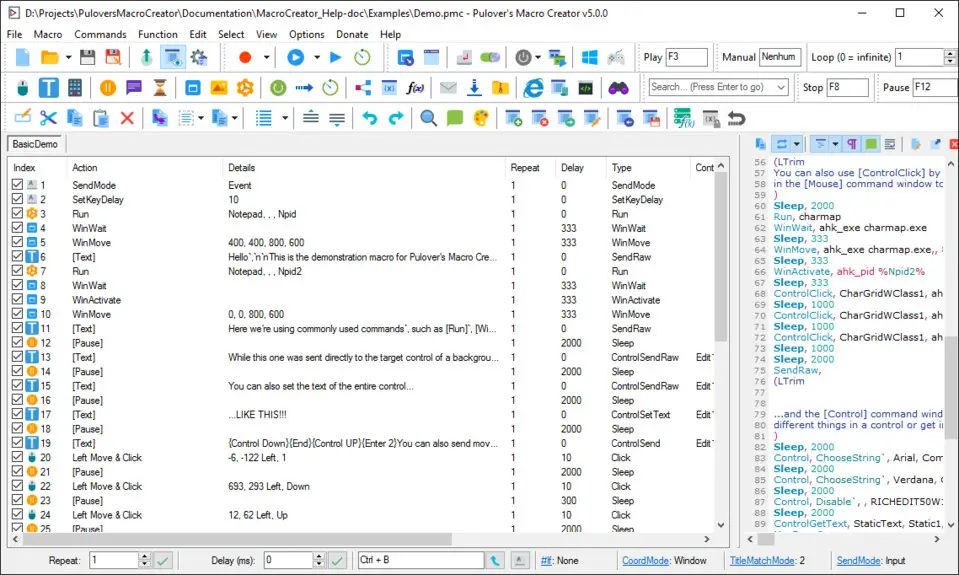



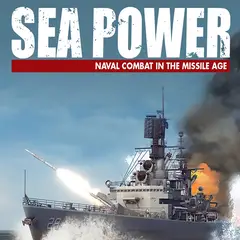

What is your favorite Macro Pulover hotkey? Do you have any useful tips for it? Let other users know below.
1102592 169
496238 8
410330 372
362668 6
304703 5
275330 38
10 hours ago
11 hours ago
22 hours ago Updated!
Yesterday
2 days ago Updated!
2 days ago
Latest articles
What is a modifier key?
Sync time on Windows startup
Fix Windows Apps not connecting to internet
Create a YouTube link on home screen
How to fix Deezer desktop app once and for all?