Advertisement
|
|
Wire frame |
||
|
|
Shaded wire frame |
||
|
|
Hidden lines |
||
|
|
Rendered |
||
|
|
Show only selected |
|
|
Help |
||
|
|
Save |
||
|
|
Properties |
||
|
|
Undo |
||
|
|
Redo |
||
|
|
Interrupt |
||
|
|
Repeat last command |
||
|
|
Show / hide mini toolbar |
||
|
|
Open Views list |
||
|
|
Switch between open views |
||
|
|
Copy |
||
|
|
Move |
||
|
|
Delete |
||
|
|
Update |
||
|
|
Drag and drop |
||
|
|
Pan |
||
|
|
Middle button pan |
||
|
|
Move |
||
|
|
Center by cursor |
||
|
|
Zoom original |
||
|
|
Zoom in |
||
|
|
Zoom out |
||
|
|
Zoom previous |
||
|
|
(click row) Zoom to selected objects |
||
|
|
(click row) Fit work area to selected objects (satıra tıklayın) |
||
|
|
Rotate with mouse |
||
|
|
Rotate with keyboard |
||
|
or
|
|||
|
|
Ortho |
||
|
|
Relative coordinate input |
||
|
or
|
|||
|
|
Absolute coordinate input |
||
|
or
|
|||
|
|
Next position |
||
|
|
Previous position |
||
|
|
Smart select |
||
|
|
Selection filter |
||
|
|
Add to selection |
||
|
|
Toggle selection |
||
|
|
Lock X coordinate |
||
|
|
Lock Y coordinate |
||
|
|
Lock Z coordinate |
||
|
|
Select all selection switch |
||
|
|
Select parts selection switch |
||
|
|
Snap to reference lines / points |
||
|
|
Snap to geometry lines / points |
||
|
|
Snap to nearest points |
||
Advertisement |
|||
|
|
Snap to any position |
||
|
|
Advanced options |
||
|
|
Inquire object |
||
|
|
Switch direct modification on / off |
||
|
|
Create new model |
||
|
|
Open model |
||
|
|
Create clip plane |
||
|
|
Rollover highlight |
||
|
|
Set view rotation point |
||
|
|
Measure distance |
||
|
|
Autorotate |
||
|
or
|
|||
|
|
Disable view rotation |
||
|
|
3D / Plane |
||
|
|
Fly (in perspective views) |
||
|
|
Select all |
||
|
|
(then click object) Select assembly |
||
|
|
Hide object |
||
|
|
Undo last polygon pick |
||
|
|
Finish polygon input |
||
|
|
Open component catalog |
||
|
|
Create AutoConnection |
||
|
|
Phase manager |
||
|
|
Open drawing list |
||
|
|
Print drawings |
||
|
|
Create report |
|
|
Associative symbol |
||
|
|
Open drawing list |
||
|
|
Set next drawing color mode |
||
|
|
Ghost outline |
||
|
|
Open next drawing |
||
|
|
Open previous drawing |
||
|
|
Add orthogonal dimension |
||
|
|
Add free dimension |
||
|
|
Add to master drawing catalog |
||
|
|
Recreate drawing |
||
In Master Drawing Catalog |
|||
|
|
Select all |
||
|
|
Create drawings for all parts |
||
|
|
Create drawings |
||
|
|
User-defined attributes |
||
|
|
Revision |
||
|
|
Set coordinate system origin |
||
|
|
Set coordinate system by two points |
||
|
|
Toggle orientation |
||
|
|
Reset current |
||
|
|
Reset all |
||
|
Source: Tekla support
|
|||
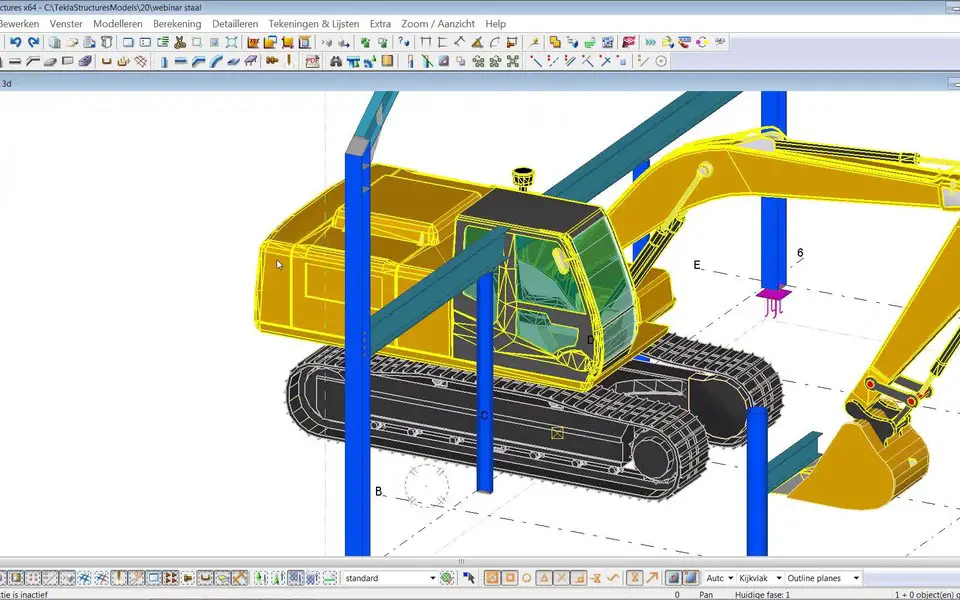
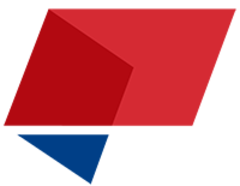

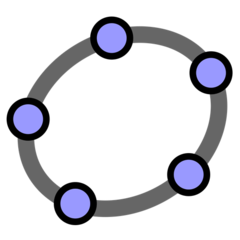

What is your favorite Tekla Structures 20 hotkey? Do you have any useful tips for it? Let other users know below.
1110732 169
499937 8
412106 373
368911 6
308886 6
279294 38
13 hours ago
14 hours ago
14 hours ago Updated!
Yesterday
Yesterday Updated!
2 days ago
Latest articles
Why I use Volume2, and why you would too
<div> has meaning to browsers
How to Turn Write Protection On or Off for a USB Flash Drive
What is a modifier key?
Sync time on Windows startup