Advertisement
|
|
Add to favorites |
|
|
Copy contents to clipboard |
||
|
or
|
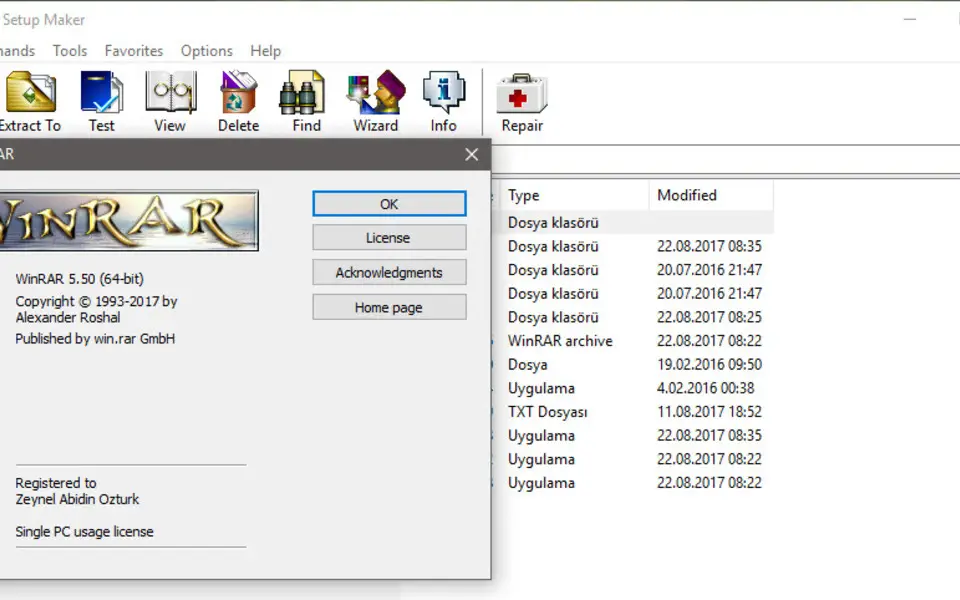



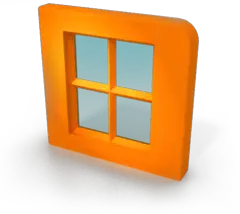

What is your favorite WinRAR hotkey? Do you have any useful tips for it? Let other users know below.
In my downloads folder, I have my zip highlighted that I want to auto-Extract, then I press ALT+W or E and nothing happens.
Am I missing something?
Thanks
I've had this issue a long time, even with 7zip. I tried repairing my Windows OS a couple days ago with an ISO file, but it didn't seem to help anything. sigh.
1042789 167
471589 7
391628 366
318746 5
270149 5
257089 30
2 days ago
4 days ago
6 days ago
10 days ago
11 days ago Updated!
11 days ago Updated!
Latest articles
How to delete a stubborn folder ending with space
When did WASD keys become standard?
How I solved Windows not shutting down problem
How to delete YouTube Shorts on desktop
I tried Google Play Games Beta