| + |
Pan |
||
|
Re-center view |
|||
|
Tool operation |
|||
|
|
Multi-selection |
||
|
Context menu |
|||
| + |
Multi-selection |
Advertisement
|
|
Cloud |
||
|
|
Cloud+ |
||
|
|
Ellipse |
||
|
|
Eraser |
||
|
|
Snapshot |
||
|
|
Highlight |
||
|
|
Hyperlink |
||
|
|
Image |
||
|
|
Line |
||
|
|
Arc |
||
|
|
Arrow |
||
|
|
Dimension |
||
|
|
Note |
||
|
|
Polyline |
||
|
|
Lasso |
||
|
|
Pen |
||
|
|
Polygon |
||
|
|
Callout |
||
|
|
Rectangle |
||
|
|
Text box |
||
|
|
Typewriter |
||
|
|
File attachment |
||
|
|
Flag |
||
|
|
Format painter |
||
|
|
Auto-size text box |
||
|
|
Dynamic fill |
||
|
|
Measure tool |
||
|
|
Length measurement |
||
|
|
Polylength tool |
||
|
|
Perimeter measurement |
||
|
|
Area measurement |
||
|
|
Volume measurement |
||
|
|
Count measurement |
||
|
|
Diameter measurement |
||
|
|
Angle measurement |
||
|
|
Radius measurement |
||
|
|
Complete markup |
||
|
|
Exit current command |
||
|
|
Edit text in comment |
||
|
|
Flatten markups |
||
|
|
Unflatten markups |
||
|
|
Copy |
||
|
|
Paste |
||
|
|
Paste in place |
||
|
|
Cut |
||
|
|
Undo |
||
Advertisement |
|||
|
|
Redo |
||
|
|
Align bottom |
||
|
|
Align left |
||
|
|
Align right |
||
|
|
Align top |
||
|
|
Flip horizontal |
||
|
|
Flip vertical |
||
|
|
Bring forward |
||
|
|
Send backward |
||
|
|
Bring to front |
||
|
|
Send to back |
||
|
|
Group markups |
||
|
|
Ungroup markups |
||
|
|
Select all markups |
||
|
|
Toggle markup lock |
||
|
|
Move markup up |
||
|
|
Move markup down |
||
|
|
Move markup left |
||
|
|
Move markup right |
||
|
|
Add bookmark |
||
|
|
Edit action |
||
|
|
3D editor |
||
|
|
Spell check |
||
|
|
Form editor |
||
|
|
OCR |
||
|
|
Open global JavaScript |
||
|
|
Mark for redaction |
||
|
|
Apply redactions |
||
|
|
Add signature field |
||
|
|
Toggle grid |
||
|
|
Toggle snap to grid |
||
|
|
Snap to content |
||
|
|
Snap to markup |
||
|
|
Split view |
||
|
|
Split view horizontal |
||
|
|
Unsplit view |
||
|
|
Toggle split orientation |
||
|
|
Switch view |
||
|
|
Balance views |
||
|
|
Toggle stay on top |
||
|
|
Show / hide tabs |
||
|
|
Single page mode |
||
|
|
Continous mode |
||
|
|
Side by side mode |
||
|
|
Continuous side by side mode |
||
|
|
Full screen |
||
|
|
Presentation |
||
|
|
Actual size |
||
|
|
Fit page |
||
|
|
Fit width |
||
|
|
Show / hide rulers |
||
|
|
Zoom mode |
||
|
|
Zoom out |
||
|
|
Zoom in |
||
|
|
Refresh document view |
||
|
|
Cycle zoom |
||
|
|
Rotate view counterclockwise |
||
|
|
Rotate view clockwise |
|
|
Select |
||
|
|
Pan |
||
|
|
Previous document |
||
|
|
Next document |
||
|
|
Jump to first page |
||
|
|
Jump to last page |
||
|
|
Previous page |
||
|
|
Next page |
||
|
|
Previous view |
||
|
|
Next view |
||
|
|
Next comment |
||
|
|
Previous comment |
||
|
|
Next tab |
||
|
|
Previous tab |
||
|
|
Scroll up |
||
|
|
Scroll down |
||
|
|
Scroll left |
||
|
|
Scroll right |
|
|
Insert blank page |
||
|
|
Insert pages |
||
|
|
Extract pages |
||
|
|
Replace pages |
||
|
|
Delete pages |
||
|
|
Rotate pages |
||
|
|
Copy page to snapshot |
||
|
|
Deskew |
||
|
|
Rotate clockwise |
||
|
|
Rotate counterclockwise |
||
|
|
Crop pages |
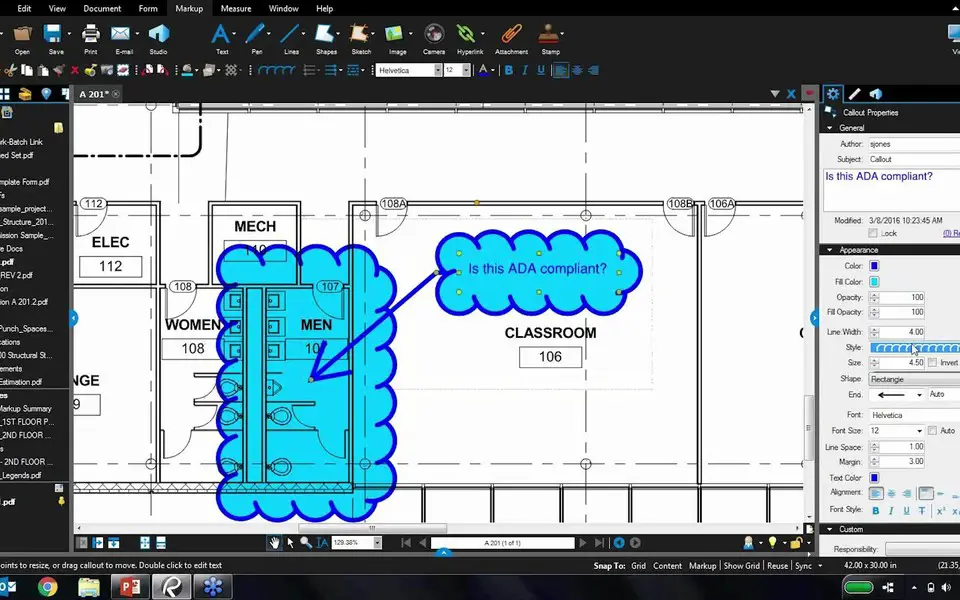

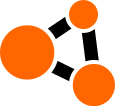

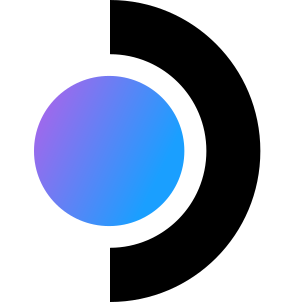

What is your favorite Bluebeam Revu hotkey? Do you have any useful tips for it? Let other users know below.
1108032 169
498772 8
411518 373
366987 6
307454 5
277921 38
5 hours ago
6 hours ago Updated!
23 hours ago
Yesterday
2 days ago Updated!
3 days ago Updated!
Latest articles
<div> has meaning to browsers
How to Turn Write Protection On or Off for a USB Flash Drive
What is a modifier key?
Sync time on Windows startup
Fix Windows Apps not connecting to internet