|
|
Open a New Cherrytree Document |
||
|
|
Save File |
||
|
|
Save File As |
||
|
|
Set up the Page for Printing |
||
|
|
|
||
|
|
Execute Code |
||
|
|
Quit Application |
||
|
|
Exit from Cherrytree |
||
|
|
Preferences |
||
|
|
Application’s Online Manual |
||
|
|
Add a Node having the Same Parent of the Selected Node |
||
|
|
Add a Child Node to the Selected Node |
||
|
|
Duplicate the Selected Node |
||
|
|
Insert a Node with Hierarchy Year/Month/Day |
||
|
|
Edit the Properties of the Selected Node |
||
|
|
Toggle the Read Only Property of the Selected Node |
||
|
|
Add the Current to the Bookmarks List |
||
|
|
Remove the Current Node from the Bookmarks List |
||
|
|
Undo Last Operation |
||
|
|
Redo Previously Discarded Operation |
||
|
|
Insert an Image |
||
|
|
Insert a Table |
||
|
|
Insert a CodeBox |
||
|
|
Insert a File |
||
|
|
Insert a Link/Edit the Underlying Link |
||
|
|
Insert an Anchor |
||
|
|
Insert Timestamp |
||
|
|
Insert Horizontal Rule |
||
|
|
Lower the Case of the Selection/ the Underlying Word |
||
|
|
Upper the Case of the Selection/ the Underlying Word |
||
|
|
Toggle the Case of the Selection/ the Underlying Word |
||
|
|
Toggle Enable/Disable Spell Check |
||
|
|
Cut as Plain Text, Discard the Rich Text Formatting |
||
|
|
Copy as Plain Text, Discard the Rich Text Formatting |
||
|
|
Paste as Plain Text, Discard the Rich Text Formatting |
||
|
|
Cut the Current Row/Selected Rows |
||
|
|
Copy the Current Row/Selected Rows |
||
|
|
Delete the Current Row/Selected Rows |
||
|
|
Duplicate the Current Row/Selected Rows |
||
|
|
Move Up the Current Row/Selected Rows |
||
|
|
Move Down the Current Row/Selected Rows |
||
|
|
Change the Color of the Selected Text Foreground |
||
|
|
Change the Color of the Selected Text Background |
||
|
|
Toggle Bold Property of the Selected Text |
||
|
|
Toggle Italic Property of the Selected Text |
||
|
|
Toggle Underline Property of the Selected Text |
||
|
|
Toggle Strikethrough Property of the Selected Text |
||
|
|
Toggle h1 Property of the Selected Text |
||
|
|
Toggle h2 Property of the Selected Text |
||
|
|
Toggle h3 Property of the Selected Text |
||
|
|
Toggle Small Property of the Selected Text |
||
|
|
Toggle Superscript Property of the Selected Text |
||
|
|
Toggle To-Do List Item State |
||
|
|
Set/Unset the Current Paragraph/Selection as a Bulleted List |
||
|
|
Set/Unset the Current Paragraph/Selection as a Numbered List |
||
|
|
Set/Unset the Current Paragraph/Selection as a To-Do List |
||
|
|
Memory of Latest Text Format Type |
||
|
|
Remove the Formatting from the Selected Text |
||
|
|
Find into the Selected Node Content |
||
Advertisement |
|||
|
|
Find into All the Tree Nodes Contents |
||
|
|
Find into the Selected Node and Subnodes Contents |
||
|
|
Find in Nodes names and Tags |
||
|
|
Iterate the Last Find Operation |
||
|
|
Iterate the Last Find Operation in Opposite Direction |
||
|
|
Replace into the Selected Node Content |
||
|
|
Replace into All Tree Nodes Contents |
||
|
|
Replace into the Selected Node and Subnodes Contents |
||
|
|
Replace in Nodes Names |
||
|
|
Iterate the Last Replace Option |
||
|
|
Show Search All Matches Dialog |
||
|
|
Toggle Show/Hide Tree |
||
|
|
Toggle Focus Between Tree and Text |
||
|
|
Expand All the Tree Nodes |
||
|
|
Collapse All the Tree Nodes |
||
|
|
Toggle Full Screen On/Off |
||
CherryTree 0.38.8 keyboard shortcuts
These are default shortcuts for CherryTree. Keep in mind that shorcuts can be customized and new ones can be assigned in Edit > Preferences.
CherryTree 0.38.8
These are default shortcuts for CherryTree. Keep in mind that shorcuts can be customized and new ones can be assigned in Edit > Preferences.
Advertisement
Program information
Program name:

CherryTree is hierarchical note taking software featuring rich text, full screen editing, advanced search and syntax highlighting. The program can be used for various purposes from novel writing to creating to-do lists.
Web page: giuspen.com/cherrytree
Last update: 11/11/2019 8:10 PM UTC
How easy to press shortcuts: 80%
More information >>Featured shortcut
Similar programs
Tools
CherryTree 0.38.8:Learn: Jump to a random shortcut
Hardest shortcut of CherryTree 0.38...
Other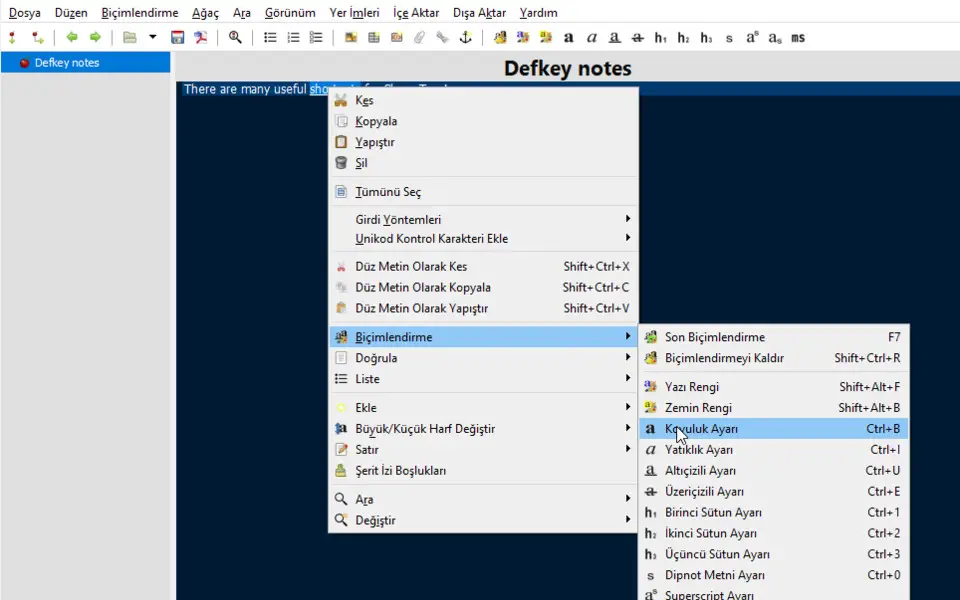
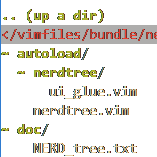

What is your favorite CherryTree 0.38.8 hotkey? Do you have any useful tips for it? Let other users know below.
1109400 169
499338 8
411810 373
368063 6
308188 5
278653 38
17 hours ago
21 hours ago
Yesterday Updated!
2 days ago Updated!
2 days ago Updated!
3 days ago Updated!
Latest articles
Why I use Volume2, and why you would too
<div> has meaning to browsers
How to Turn Write Protection On or Off for a USB Flash Drive
What is a modifier key?
Sync time on Windows startup