|
|
Apply all auto enhancements |
||
|
|
Auto enhance |
||
|
|
Blacks large step down |
||
|
|
Blacks large step up |
||
|
|
Blacks small step down |
||
|
|
Blacks small step up |
||
|
|
Blacks step down |
||
|
|
Blacks step up |
||
|
|
Clarity large step down |
||
|
|
Clarity large step up |
||
|
|
Clarity small step down |
||
|
|
Clarity small step up |
||
|
|
Clarity step down |
||
|
|
Clarity step up |
||
|
|
Contrast large step down |
||
|
|
Contrast large step up |
||
|
|
Contrast small step down |
||
|
|
Contrast small step up |
||
|
|
Contrast step down |
||
|
|
Contrast step up |
||
|
|
Exposure large step down |
||
|
|
Exposure large step up |
||
|
|
Exposure small step down |
||
|
|
Exposure small step up |
||
|
|
Exposure step down |
||
|
|
Exposure step up |
||
|
|
Highlights large step down |
||
|
|
Highlights large step up |
||
|
|
Highlights small step down |
||
|
|
Highlights small step up |
||
|
|
Highlights step down |
||
|
|
Highlights step up |
||
|
|
Saturation large step down |
||
|
|
Saturation large step up |
||
|
|
Saturation small step down |
||
|
|
Saturation small step up |
||
|
|
Saturation step down |
||
|
|
Saturation step up |
||
|
|
Shadows large step down |
||
|
|
Shadows large step up |
||
|
|
Shadows small step down |
||
|
|
Shadows small step up |
||
|
|
Shadows step down |
||
|
|
Shadows step up |
||
|
|
Temp large step down |
||
|
|
Temp large step up |
||
|
|
Temp small step down |
||
|
|
Temp small step up |
||
|
|
Temp step down |
||
|
|
Temp step up |
||
|
|
Tint large step down |
||
|
|
Tint large step up |
||
|
|
Tint small step down |
||
|
|
Tint small step up |
||
|
|
Tint step down |
||
|
|
Tint step up |
||
|
|
Vibrance large step down |
||
|
|
Vibrance large step up |
||
|
|
Vibrance small step down |
||
Advertisement |
|||
|
|
Vibrance small step up |
||
|
|
Vibrance step down |
||
|
|
Vibrance step up |
||
|
|
Whites large step down |
||
|
|
Whites large step up |
||
|
|
Whites small step down |
||
|
|
Whites small step up |
||
|
|
Whites step down |
||
|
|
Whites step up |
||
|
|
Flip horizontal |
||
|
|
Flip vertical |
||
|
|
Rotate left |
||
|
|
Rotate right |
||
|
|
Toggle highlight clipping |
||
|
|
Toggle shadow clipping |
||
Advertisement
|
|
Vignette large step down |
||
|
|
Vignette large step up |
||
|
|
Vignette small step down |
||
|
|
Vignette small step up |
||
|
|
Vignette step down |
||
|
|
Vignette step up |
|
|
Back out |
||
|
|
Edit copy in external editor |
||
|
|
Edit in external editor |
||
|
|
Filter by keywords |
||
|
|
Filter by metadata |
||
|
|
Preferences… |
||
|
|
Quit |
||
|
|
Toggle fit/1:1 |
||
|
|
Toggle grid/fit |
||
|
|
Toggle layout |
||
|
|
Toggle show original |
||
|
|
Tutorials |
||
|
or
|
|||
|
|
Zoom in |
||
|
|
Zoom out |
|
|
Toggle bottom dock |
||
|
|
Toggle left dock |
||
|
|
Toggle right dock |
||
|
|
Toggle top dock |
|
|
Audition presets |
||
|
|
Next layout page |
||
|
|
Next preset |
||
|
|
Previous layout page |
||
|
|
Previous preset |
||
|
|
Search presets |
||
|
|
Toggle preset favorite |
|
|
Brush |
||
|
|
Crop tool |
||
|
|
Crop tool and reset |
||
|
|
Next brush |
||
|
|
Previous brush |
||
|
|
Rotate show pins policy |
||
|
|
Rotate show regions policy |
||
|
|
Show mask |
||
|
|
Spot heal |
|
|
Full screen |
||
|
|
Full screen preview |
||
|
|
Full screen secondary display |
||
|
|
Show secondary display |
|
|
Next workspace |
||
|
|
Previous workspace |
|
|
Add keywords |
||
|
|
Delete selected |
||
|
or
|
|||
|
|
Deselect all |
||
|
|
Deselect all others |
||
|
|
First page |
||
|
|
Last page |
||
|
|
Make thumbnails larger |
||
|
|
Make thumbnails smaller |
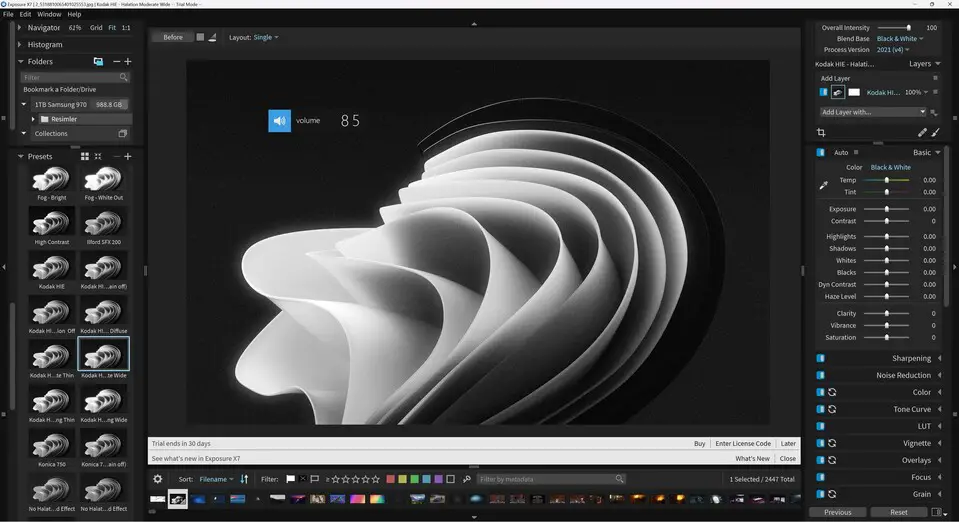




What is your favorite Exposure X7 7.1.5 hotkey? Do you have any useful tips for it? Let other users know below.
1110732 169
499937 8
412106 373
368911 6
308886 6
279294 38
16 hours ago
17 hours ago
17 hours ago Updated!
2 days ago
2 days ago
2 days ago Updated!
Latest articles
Why I use Volume2, and why you would too
<div> has meaning to browsers
How to Turn Write Protection On or Off for a USB Flash Drive
What is a modifier key?
Sync time on Windows startup