|
|
Go to Start of Line |
||
|
|
Go to End of Line |
||
|
|
Go to Start of Display Line |
||
|
|
Go to End of Display Line |
||
|
|
Scroll up by one line |
||
|
|
Scroll down by one line |
||
|
|
Scroll to current line |
||
|
|
Go to line |
||
|
|
Go to matching brace |
||
|
|
Toggle marker |
||
|
|
Goto previous marker |
||
|
|
Goto next marker |
||
|
|
Go to Previous Word Part |
||
|
|
Go to Next Word Part |
||
|
|
Navigate forward a location |
||
|
|
Navigate back a location |
||
|
|
Help |
Advertisement
|
|
Move document right |
||
|
|
Move document left |
||
|
|
Switch to right document |
||
|
|
Switch to left document |
||
|
|
Zoom In |
||
|
|
Zoom Out |
||
|
|
Zoom Reset |
||
|
|
Fullscreen |
||
|
|
Help |
|
|
Find |
||
|
|
Find Next |
||
|
|
Find Previous |
||
|
|
Find in files |
||
|
|
Switch to Search Bar |
||
|
|
Find Usage |
||
|
|
Find Document Usage |
||
|
|
Select current word |
||
|
|
Select current line(s) |
||
|
|
Select current paragraph |
||
|
|
Select all |
||
|
|
Column mode editing (rectangular selections) |
||
|
or
|
|||
|
|
Mark All |
||
|
|
Toggle marker |
||
|
|
Goto previous marker |
||
|
|
Goto next marker |
||
|
|
Help |
|
|
Cut |
||
|
|
Cut current line(s) |
||
|
|
Copy |
||
|
|
Copy current line(s) |
||
|
|
Paste |
||
|
|
Duplicate line or selection |
||
|
|
Delete to line end |
||
|
|
Delete current line(s) |
||
|
|
Help |
|
|
Insert date |
||
|
|
Toggle line commentation |
||
Advertisement |
|||
|
|
Toggle case of selection |
||
|
|
Word part completion |
||
|
|
Complete snippet |
||
|
|
Increase indent |
||
|
|
Decrease indent |
||
|
|
Move line(s) up |
||
|
|
Move line(s) down |
||
|
|
Complete word |
||
|
|
Go to tag declaration |
||
|
|
Go to tag definition |
||
|
|
Undo |
||
|
|
Redo |
||
|
|
Replace |
||
|
|
Send to Custom Command 1 |
||
|
|
Send to Custom Command 2 |
||
|
|
Send to Custom Command 3 |
||
|
|
Show calltip |
||
|
|
Help |
||
|
|
New |
||
|
|
Open |
||
|
|
Open selected file |
||
|
|
Reload file |
||
|
|
Switch to last used document |
||
|
|
Save |
||
|
|
Save all |
||
|
|
Close |
||
|
|
Close all |
||
|
|
|
||
|
|
Quit |
||
|
|
Help |
|
|
Preferences |
||
|
|
Build |
||
|
|
Make object |
||
|
|
Make all |
||
|
|
Compile |
||
|
|
Run |
||
|
|
Show macro list |
||
|
|
Make custom target |
||
|
|
Reload symbol list |
||
|
|
Help |
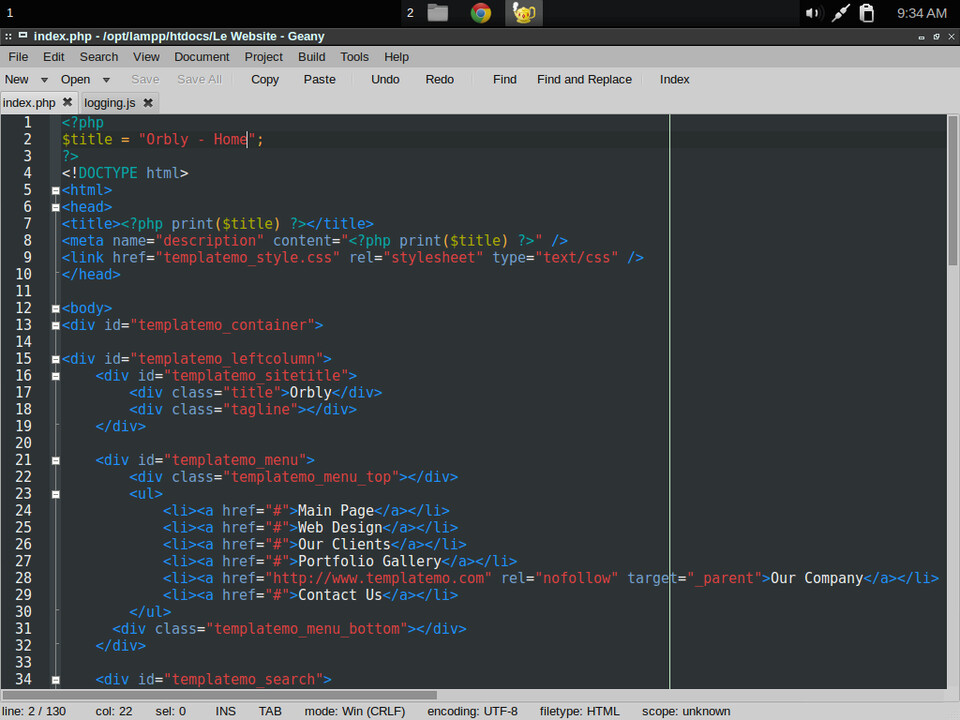





What is your favorite Geany 1.38 hotkey? Do you have any useful tips for it? Let other users know below.
1108032 169
498772 8
411518 373
366987 6
307454 5
277921 38
8 hours ago
14 hours ago
14 hours ago Updated!
Yesterday
2 days ago
2 days ago Updated!
Latest articles
<div> has meaning to browsers
How to Turn Write Protection On or Off for a USB Flash Drive
What is a modifier key?
Sync time on Windows startup
Fix Windows Apps not connecting to internet