Advertisement
|
|
Switch between Model or World editor |
|
|
Save Project |
||
|
|
Save Project As... |
||
|
|
Open Project |
||
|
|
Import Project |
||
|
|
New Project |
||
|
|
Duplicate Project |
|
|
Save Project |
||
|
|
Save Project As... |
||
|
|
Open Project |
||
|
|
Import Project |
||
|
|
New Project |
||
|
|
Duplicate Project |
|
|
Pick color from screen |
||
|
|
Swap color |
||
|
|
Duplicate color |
||
|
|
Fill gradient block |





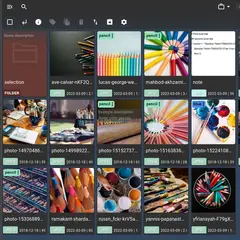
What is your favorite MagicaVoxel hotkey? Do you have any useful tips for it? Let other users know below.
1103161 169
496535 8
410458 372
363181 6
305037 5
275616 38
3 hours ago
4 hours ago
3 days ago Updated!
3 days ago
3 days ago
4 days ago Updated!
Latest articles
What is a modifier key?
Sync time on Windows startup
Fix Windows Apps not connecting to internet
Create a YouTube link on home screen
How to fix Deezer desktop app once and for all?