|
|
About |
||
|
|
Align Bottom |
||
|
|
Align Left |
||
|
|
Align Right |
||
|
|
Align Top |
||
|
|
Always On Bottom |
||
|
|
Always On Top |
||
|
|
Arrange By Addition |
||
|
|
Arrange By Name |
||
|
|
Arrange Optimal |
||
|
|
Close |
||
|
|
Copy |
||
|
|
Decrease Master Opacity |
||
|
|
Distribute Horizontal |
||
|
|
Distribute Vertical |
||
|
|
Export All Images |
||
|
|
Export Scene |
||
|
|
Export Selected Images |
||
|
|
Grayscale |
||
|
|
Help |
||
|
|
Master Opacity |
||
|
|
Load Images |
||
|
|
Load Most Recent |
||
|
|
Load |
||
|
|
Lock Canvas |
||
|
|
Lock Window |
||
|
|
Maximize |
||
|
|
Minimize |
||
|
|
New Scene |
||
|
|
Normalize Height |
||
|
|
Normalize Scale |
||
|
|
Normalize Size |
||
|
|
Normalize Width |
||
|
|
Note |
||
|
|
Open Source |
||
|
|
Optimize Canvas |
||
|
|
Overlay Selection |
||
|
|
Pack All And Optimize |
||
|
|
Paste |
||
|
|
Preset Custom1 |
||
|
|
Preset Custom2 |
||
|
|
Preset Custom3 |
||
|
|
Preset Custom4 |
||
|
|
Preset Dark |
||
|
|
Preset Glass |
||
|
|
Preset Light |
||
|
|
Redo |
||
|
|
Relink Missing Images |
||
|
|
Reset Camera Zoom |
||
|
|
Reset Camera |
||
|
|
Reset Cropping |
||
|
|
Reset Transform |
||
|
|
Resize To Selection |
||
|
|
Save As |
||
|
|
Save |
||
|
|
Settings |
||
|
|
Stack |
||
|
|
Toggle Bilinear Sampling |
||
|
|
Toggle Grayscale |
||
Advertisement |
|||
|
|
Transparent To Mouse |
||
|
|
Undo |
||
Advertisement
|
+ |
Axis Snapped Move Item |
||
|
+ |
Change Opacity |
||
|
|
Clear Selection |
||
|
+ |
Continuous Select |
||
|
+ |
Crop Selection |
||
|
|
Delete |
||
|
|
Flip Image Horizontally |
||
|
|
Flip Image Vertically |
||
|
+ |
Flip |
||
|
|
Focus Canvas |
||
|
|
Focus Image |
||
|
|
Focus Next Image |
||
|
|
Focus Previous Image |
||
|
Move Item |
|||
|
+ |
Neighbour Snapped Move Item |
||
|
Pan (While Locked) |
|||
|
Pan (While Maximized) |
|||
|
+ |
Pan Cropping |
||
|
|
MB Pan |
||
|
+ |
Rotate |
||
|
+ |
Scale |
||
|
|
Select All |
||
|
Select Items |
|||
|
|
Send To Back |
||
|
|
Send To Front |
||
|
+ |
Show Color Code |
||
|
+ |
Show Image Coordinate |
||
|
|
Slideshow Selection |
||
|
+ |
Snapped Rotate |
||
|
+ |
Zoom Cropping |
||
|
+ |
Zoom |
|
Move Window |
|||
|
Open Context Menu |
|||
|
Resize Window |
|||
|
Source: Pureref support
|
|||

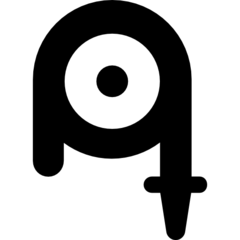

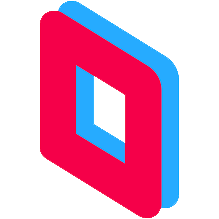

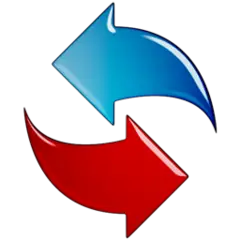
What is your favorite PureRef hotkey? Do you have any useful tips for it? Let other users know below.
1108668 169
499007 8
411655 373
367529 6
307784 5
278296 38
49 minutes ago
5 hours ago Updated!
Yesterday Updated!
Yesterday
Yesterday
2 days ago
Latest articles
Why I use Volume2, and why you would too
<div> has meaning to browsers
How to Turn Write Protection On or Off for a USB Flash Drive
What is a modifier key?
Sync time on Windows startup