|
|
Cancel |
||
|
|
Fast Forward |
||
|
|
Rewind |
||
|
or
|
|||
|
|
Fast Forward |
||
|
|
Copy |
||
|
or
|
|||
|
or
|
|||
|
|
Undo |
||
|
or
|
|||
|
|
Select All |
||
|
|
Add |
||
|
|
Replace |
||
|
|
Go to |
||
|
|
Redo |
||
|
or
|
|||
|
|
Rename |
||
|
|
Cut |
||
|
|
Save Session |
||
|
|
Paste |
||
|
or
|
|||
|
|
Cut |
||
|
or
|
|||
|
|
Duplicate |
||
|
|
Duplicate selection |
||
|
|
Clear |
||
|
or
|
|||
|
|
Trim |
||
|
|
Delete |
||
|
|
Scroll Page down |
||
|
|
Scroll Page up |
||
|
|
Pencil tool |
||
|
|
Insert Silence |
||
|
or
|
|||
|
|
Pencil tool |
||
|
|
Play/Stop |
||
|
|
Bring to Front |
||
|
or
|
|||
|
|
Send to Back |
||
|
or
|
|||
|
|
Start / Stop playback |
||
|
|
Stop record |
||
|
|
Exit Shuttle Lock mode (Classic or Transport mode) |
||
|
|
Audition start/stop in Fades dialog |
||
|
|
Start/stop audition of currently selected audio file/Clip |
||
|
|
Browser item: Start or stop auditioning from head (when Spacebar Toggle File Preview is enabled) |
||
|
|
Audio Import dialog: Start or stop auditioning from head |
||
|
|
Search Mode Toggle (Play-Pause/Stop) |
||
|
|
Exit Shuttle Lock mode (Classic or Transport mode) |
||
|
|
Cycle through Edit tools |
||
|
|
Close Revision History window |
||
|
|
Stop preview when browser is front-most window |
||
|
|
Start and stop Context Preview in the front-most browser during session playback |
||
|
|
Revert to original text |
||
|
|
(if Tab to Transient enabled) Locate cursor to next transient |
||
|
|
(if Tab to Transients is disabled) Locate cursor to next Clip-boundary/sync point |
||
|
|
Move between file windows |
||
|
|
Move to next Search field |
||
|
|
Zoom Toggle |
||
Advertisement |
|||
|
|
Zoom Out Horizontal |
||
|
|
Restore the selected version in the Revision History list |
||
|
|
Trim Clip End To Cursor |
||
|
|
Crossfade With No Dialog |
||
|
|
Trim Clip Start To Cursor |
||
|
|
Display Timeline Selection Start |
||
|
|
Return to start of session |
||
|
|
Next step |
||
|
|
Enter/exit Name Edit field |
||
|
|
Fade from Start |
||
|
|
Delete the selected version in the Revision History list |
||
|
|
Zoom In Horizontal |
||
|
|
Nudge Play Earlier By Next Bigger Grid |
||
|
|
Display Timeline Selection End |
||
|
|
Shuffle mode |
||
|
|
Recall zoom memory 1 |
||
|
|
Whole note |
||
|
|
Sign in / Sign out |
||
|
|
Skip all missing files |
||
|
|
Zoomer tool |
||
|
|
Recall zoom memory 2 |
||
|
|
1/2 note |
||
|
|
Slip mode |
||
|
|
Paste Clip Gain |
||
|
|
Paste Clip Effects (Pro Tools | Ultimate) |
||
|
(Transport Record button) Enter / Exit record during playback in QuickPunch |
|||
|
(click to the left of a Group name in Group List) Select all tracks in a group |
|||
|
|
Automatically find and relink all missing files |
||
|
|
Delete selection in playlist |
||
|
|
Delete all Warp markers in a selection |
||
|
|
Clip List: Delete selected Clip from the timeline |
||
|
|
Browser item: Delete items from the browser / disk |
||
|
|
Move Edit Insertion To Previous Track |
||
|
|
Snap Clip End To Current Timecode |
||
|
|
Import data from the selected version in the Revision History list into the currently active version |
||
|
|
Separate |
||
|
|
Fade Out From Cursor To End Of Clip |
||
|
|
Snap Clip Start To Play Position |
||
|
|
Move Edit Insertion To Previous Edit |
||
|
|
Recall zoom memory 3 |
||
|
(on appicable Group parameter) Temporarily isolate channel strip from groups |
|||
|
(in the Video window) Access Video window commands |
|||
|
(in the Video Universe window) Access Video Universe window commands (Pro Tools Ultimate only) |
|||
|
|
Toggle Tuplet on/off |
||
|
(on Workspace column label) Column Header: Access list of columns that bcan be shown or hidden |
|||
|
|
Spot mode |
||
|
|
Toggle between Files types (WAV or AIFF) |
||
|
|
Create Fades (open Fades dialog) |
||
|
|
Show Event Filter dialog |
||
|
|
Simple search |
||
|
|
Move the instertion to the end of the Edit selection |
||
|
|
Transpose up one semitone |
||
|
|
Selection up |
||
|
|
Select previous note |
||
|
|
Select next note |
||
|
|
Open Show/Hide icon |
||
|
|
Close Show/Hide icon |
||
|
|
Regenerate missing render files |
||
|
|
Create duplicates of any selected files |
||
|
|
Move the instertion to the beginning of the Edit selection |
||
|
|
Transpose down one semitone |
||
|
|
Selection down |
||
|
|
New Session |
||
|
|
Numbering |
||
|
|
To enable or disable the Clips in Edit Selection Only option |
||
|
|
Insert note |
||
|
|
Open from Disk (sessions only) |
||
|
|
Open Session |
||
|
|
Insert Poly Pressure |
||
|
|
Snap Clip End To Play Position |
||
|
|
Timeline Selection To Edit Selection |
||
|
|
Print Score from Pro Tools Session |
||
|
|
Auto-Spot Clips |
||
|
|
Insert Program Change |
||
|
|
Start and stop Context Preview in the front-most browser during session playback |
||
|
|
Recall zoom memory 4 |
||
|
|
1/4 note |
||
|
|
Toggle through the available IO Setup options |
||
|
|
Identify Beat |
||
|
|
To enable or disable the Include Audio and Media Clips option. |
||
|
|
Toggle Insertion Follows Playback |
||
|
|
Toggle through Sample Rate options |
||
|
|
Capture Clip |
||
|
|
Regenerate missing fades |
||
|
|
To open the Track Data To Recall Dialog |
||
|
|
Grid mode |
||
|
|
Trimmer tool |
||
|
|
Snap Clip Sync Point To Play Position |
||
|
|
Toggle through Bit Depth options (16-bit, 24-bit, or 32-bit floating) |
||
|
|
Scrubber tool |
||
|
|
Separate Clip at Selection |
||
Avid Pro Tools 2021.6 keyboard shortcuts
Avid Pro Tools 2021.6
Table of contents
Advertisement
Program information
Program name:
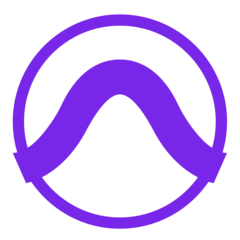
Pro Tools is a digital audio workstation software developed by Avid Technology. It is used for creating and producing music, sound recording, editing and mastering. The software can work with external analog-to-digital converters and PCIe cards with on-board digital signal processors (DSP).
Web page: avid.com/resource-center/whats...
How easy to press shortcuts: 66%
More information >>Similar programs
Tools
Avid Pro Tools 2021.6:Learn: Jump to a random shortcut
Hardest shortcut of Avid Pro Tools ...
Other



What is your favorite Avid Pro Tools 2021.6 hotkey? Do you have any useful tips for it? Let other users know below.
1104982 169
497575 8
410897 372
364747 6
306151 5
276541 38
2 days ago Updated!
2 days ago Updated!
3 days ago Updated!
3 days ago Updated!
3 days ago Updated!
3 days ago Updated!
Latest articles
What is a modifier key?
Sync time on Windows startup
Fix Windows Apps not connecting to internet
Create a YouTube link on home screen
How to fix Deezer desktop app once and for all?