|
|
Reset Tilt (Curves) |
||
|
|
Select linked flat faces (Face Mode only) |
||
|
|
Edges menu |
||
|
|
Faces menu |
||
|
|
Vertex Groups menu |
||
|
|
Hooks menu |
||
|
|
Extrude / Create new component or bone |
||
|
|
Recalculate normals to outside |
||
|
|
Make Vertex Parent |
||
|
|
Loop Cut |
||
|
|
Edge Flip |
||
|
|
Recalculate normals to inside |
||
|
|
Convert selected faces to triangles |
||
|
|
Tilt (Curves) |
||
|
|
Mesh Select Mode menu |
||
|
|
Vertices menu |
||
|
|
Extrude region |
||
|
|
Create Edge (2 vertices selected) / Create Face (3 + vertices selected) |
||
|
|
Select Linked Components |
||
|
+ |
Knife cut |
||
|
+ |
Knife cut midpoint |
||
|
|
Proportional Editing on/off toggle |
||
|
|
Pin vertices (UV/Image Editor) / Separate |
||
|
|
Crease / Set Keyframe Extrapolation menu (Graph Editor) |
||
|
|
Select Similar menu |
||
|
|
Proportional Editing Falloff type toggle |
||
|
|
Select Row from selected vertex (NURBS surface) |
||
|
|
Warp |
||
|
|
UV Mapping menu |
||
|
|
Rip selected vertices / Set Handle Type menu (curves) |
||
|
|
Specials menu (varies per object) / Weld / Align menu (UV/Image Editor) |
||
|
|
Split Vertex / Edge / Face |
Advertisement
|
|
Remove IK constraint |
||
|
|
Recalculate Roll menu |
||
|
|
Add IK menu |
|
|
Clay brush |
||
|
|
Draw brush |
||
|
|
Brush size adjust |
||
|
|
Grab brush |
||
|
|
Inflate brush |
||
|
|
Layer brush |
||
|
|
Pinch/Magnify brush |
||
|
|
Smooth brush |
||
|
|
Brush strength adjust |
||
|
|
Flatten/Contrast brush |
||
|
For more information, take a look at the Blender Wiki page.
|
|||
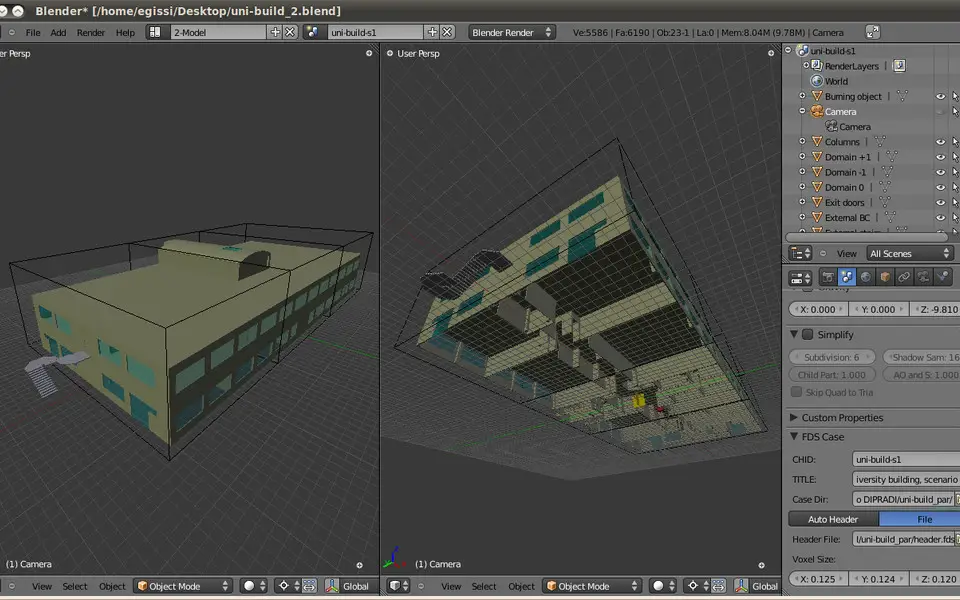



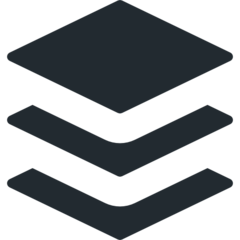

What is your favorite Blender hotkey? Do you have any useful tips for it? Let other users know below.
1098606 169
493800 8
409256 371
359110 6
302586 5
273321 38
Yesterday Updated!
2 days ago Updated!
2 days ago Updated!
2 days ago Updated!
2 days ago Updated!
2 days ago Updated!
Latest articles
Create a YouTube link on home screen
How to fix Deezer desktop app once and for all?
How to know if your backup did NOT work?
7 accidentally pressed shortcuts
Why is my keyboard not typing letters but opening shortcuts