|
|
Go to previous time step |
||
|
|
Go to next time step |
||
|
|
Make previous view visible |
||
|
|
Make next view visible |
||
|
|
Reload geometry |
||
|
|
Reload full project |
||
|
|
Mesh lines |
||
|
or
|
|||
|
|
Mesh surfaces |
||
|
or
|
|||
|
|
Mesh volumes |
||
|
or
|
|||
|
|
Cancel lasso zoom/selection |
||
|
|
Toggle mouse selection ON/OFF |
||
|
|
End/accept selection in geometry creation mode |
||
|
|
Go to geometry module |
||
|
|
Go to mesh module |
||
|
|
Go to post-processing module |
||
|
|
Abort selection in geometry creation mode |
||
|
|
Go to solver module |
||
|
|
Toggle x coordinate freeze in geometry creation mode |
||
|
|
Toggle y coordinate freeze in geometry creation mode |
||
|
|
Toggle z coordinate freeze in geometry creation mode |
||
|
|
Bring all windows to front |
||
|
|
Show geometry options |
||
|
|
Show mesh options |
||
|
|
Show general options |
||
|
|
Show post-processing options |
||
|
|
Show solver options |
||
|
|
Show post-processing view plugins |
||
|
|
Show post-processing view options |
||
|
|
Move only along x coordinate in geometry creation mode |
||
|
|
Move only along y coordinate in geometry creation mode |
||
|
|
Move only along z coordinate in geometry creation mode |
||
|
|
Enable full mouse selection |
||
|
|
Attach/detach menu |
||
|
|
Export project |
||
|
|
Enter full screen |
||
|
|
Show statistics window |
||
|
|
Save model options |
||
|
|
Show message console |
||
|
|
Minimize window |
||
|
|
Create new project file |
||
|
|
Open project file |
||
|
|
Quit |
||
|
|
Rename project file |
||
|
|
Save mesh in default format |
||
|
|
Show clipping plane window |
||
|
|
Show current options and workspace window |
||
|
|
Save options as default |
||
|
|
Show manipulator window |
||
|
|
Show option window |
||
|
|
Merge file(s) |
||
|
|
Show plugin window |
||
|
|
Show visibility window |
||
|
|
Loop through axes modes |
||
|
|
Hide/show bounding boxes |
||
|
|
Loop through predefined color schemes |
||
|
|
Hide/Show element outlines for visible post-pro views |
||
Advertisement |
|||
|
|
Change redraw mode (fast/full) |
||
|
|
Hide/show all post-processing views |
||
|
|
Hide/show all post-processing view scales |
||
|
|
Hide/show geometry lines |
||
|
|
Toggle visibility of all mesh entities |
||
|
|
Hide/show all post-processing view annotations |
||
|
|
Change projection mode (orthographic/perspective) |
||
|
|
Hide/show geometry points |
||
|
|
Loop through range modes for visible post-pro views |
||
|
|
Hide/show geometry surfaces |
||
|
|
Loop through interval modes for visible post-pro views |
||
|
|
Hide/show geometry volumes |
||
|
|
Enable/disable all lighting |
||
|
|
Set X view |
||
|
|
Set Y view |
||
|
|
Set Z view |
||
|
|
Hide/show small axes |
||
|
|
Hide/show mesh volume faces |
||
|
|
Loop through predefined colormaps |
||
|
|
Hide/show mesh surface faces |
||
|
|
Hide/show mesh lines |
||
|
|
Hide/show mesh points |
||
|
|
Hide/show mesh surface edges |
||
|
|
Same as Alt + T, but with numeric mode included |
||
|
|
Hide/show mesh volume edges |
||
|
|
Set -X view |
||
|
|
Set -Y view |
||
|
|
Set -Z view |
||
|
Source: gmsh
|
|||
Gmsh 4.1.4 keyboard shortcuts
Gmsh 4.1.4
Advertisement
Program information
Program name:
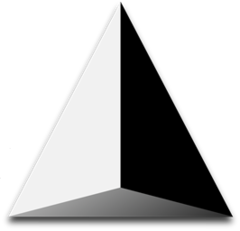
Gmsh is a finite-element mesh generator software. It is released as free software under GNU license.
Web page: gmsh.info
Last update: 11/11/2019 8:10 PM UTC
How easy to press shortcuts: 85%
More information >>Similar programs
Tools
Gmsh 4.1.4:Learn: Jump to a random shortcut
Hardest shortcut of Gmsh 4.1.4
Other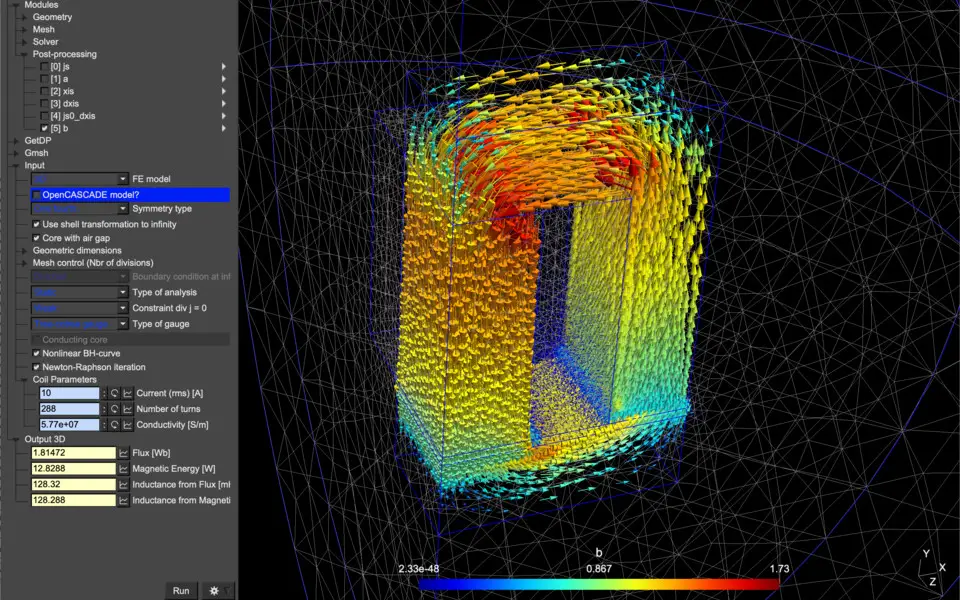




What is your favorite Gmsh 4.1.4 hotkey? Do you have any useful tips for it? Let other users know below.
1102125 169
495959 8
410224 371
362174 6
304368 5
275077 38
2 days ago
2 days ago
2 days ago
2 days ago Updated!
3 days ago
3 days ago Updated!
Latest articles
What is a modifier key?
Sync time on Windows startup
Fix Windows Apps not connecting to internet
Create a YouTube link on home screen
How to fix Deezer desktop app once and for all?