|
|
Edit: Set Cell to NULL |
||
|
|
Edit: Insert Current Date/Time |
||
|
|
Edit: Insert Current Date Only |
||
|
|
Edit: Edit In Window |
||
|
|
Edit: Insert UUID |
||
|
|
Window: Next Tab |
||
|
|
Window: Previous Tab |
||
|
|
Window: Focus Max Results |
||
|
|
Window: Show/Hide Preview Panel |
||
|
|
General: Cancel |
Advertisement
|
|
Toolbar: Select |
||
|
|
Toolbar: Select & Close |
||
|
|
Toolbar: Clear Selected |
||
|
|
Toolbar: Save Script |
||
|
|
Toolbar: Preview Panel |
||
|
|
Toolbar: Close |
||
|
|
Toolbar: Copy Compare |
||
|
|
Toolbar: Find |
||
|
|
Toolbar: Find Next |
||
|
|
Toolbar: Find Previous |
||
|
|
General: Focus History/Preview |
|
|
File: Save Image As |
||
|
|
File: Print |
||
|
|
File: Close |
||
|
|
Edit: Zoom In |
||
|
|
Edit: Zoom Out |
||
|
|
Edit: Color Critical Path |
||
|
|
Edit: Color Critical Node |
||
|
|
Edit: Color Critical Operation |
|
|
File: New |
||
|
|
File: Open |
||
|
|
File: Save |
||
|
|
File: Save As |
||
|
|
File: Save SQL As |
||
|
|
File: Save Results |
||
|
|
File: Close |
||
|
|
Connection: Reconnect |
||
|
|
Query: Execute |
||
|
|
Query: Execute Edit |
||
|
|
Query: Copy SQL |
||
|
|
Query: Format SQL |
||
|
|
Worksheet: Quick Table Add |
|
|
File: New |
||
|
|
File: Open |
||
|
|
File: Save |
||
|
|
File: Save As |
||
|
|
File: Print |
||
|
|
File: Close |
||
|
|
Edit: Copy |
||
|
|
Edit: Paste |
||
|
|
Edit: Delete |
||
|
|
Edit: Rename |
||
|
|
Edit: Select All |
||
|
|
Edit: Auto-Fit |
||
|
|
Edit: Find Table |
||
Advertisement |
|||
|
|
Edit: New Table |
||
|
|
Edit: New View |
||
|
|
Edit: New Note |
||
|
|
Edit: New Relationship |
||
|
|
Edit: New Subcategory |
||
|
|
Edit: New Region |
||
|
|
Edit: New Index |
||
|
|
Edit: New Primary Key Constraint |
||
|
|
Edit: New Unique Constraint |
||
|
|
Edit: New Check Constraint |
||
|
|
View: 1:1 Scale |
||
|
|
View: Zoom In |
||
|
|
View: Zoom Out |
||
|
|
View: Fit to Width |
||
|
|
Sheet: Add |
||
|
|
Sheet: Rename |
||
|
|
Sheet: Delete |
||
|
|
Tools: Save As Image |
||
|
|
Tools: Generate DDL Script |
||
|
|
Tools: Generate HTML Report |
||
|
|
Tools: Convert Model |
||
|
|
Display: Attribute Level |
||
|
|
Display: Primary Key Level |
||
|
|
Display: Entity Level |
||
|
|
Display: Physical Schema Level |
||
|
|
Display: Comments |
||
|
|
Display: Relationship Names |
||
|
|
Display: Schema Folder Grouping |
||
|
|
Display: Nullable Columns |
||
|
|
Window: Show/Hide Model |
||
|
|
Window: Show/Hide Object Properties |
||
|
|
Window: Show/Hide Overview |
||
|
|
Window: Show/Hide Palette |
||
|
|
File: Close |
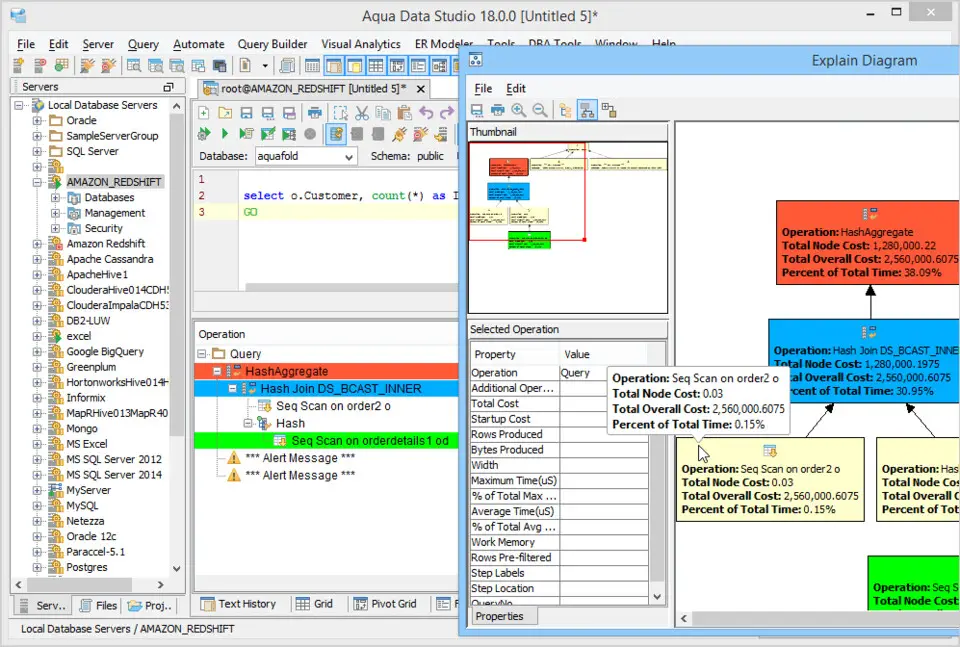



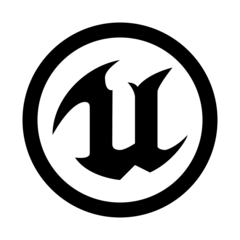
What is your favorite Aqua Data Studio 23.2 (macOS) hotkey? Do you have any useful tips for it? Let other users know below.
1106298 169
498136 8
411175 372
365732 6
306750 5
277187 38
12 hours ago
Yesterday Updated!
Yesterday Updated!
1 days ago
3 days ago
3 days ago
Latest articles
What is a modifier key?
Sync time on Windows startup
Fix Windows Apps not connecting to internet
Create a YouTube link on home screen
How to fix Deezer desktop app once and for all?