|
|
¢ King |
||
|
|
£ Queen |
||
|
|
¤ Knight |
||
|
|
¥ Bishop |
||
|
|
¦ Rook |
||
|
|
§ Pawn |
||
|
|
Attack |
||
|
|
Initiative |
||
|
|
Counterplay |
||
|
|
With the idea |
||
|
|
Space |
||
|
|
Zeitnot (time trouble) |
||
|
|
Development |
||
|
|
File (line) |
||
|
|
Diagonal |
||
|
|
Zugzwang |
||
|
|
Centre |
||
|
|
× Weak point |
||
|
|
Only move |
||
|
|
ª with |
||
|
|
º without |
||
|
|
« Queenside |
||
|
|
» Kingside |
||
|
|
v Endgame |
||
|
|
Pair of bishops |
||
|
|
® Bishops of opposite colour |
||
|
|
¯ Bishops of same colour |
||
|
|
° With compensation for material |
||
|
|
± White has the upper hand |
||
|
|
² White stands somewhat better |
||
|
|
÷ Unclear |
||
|
|
³ Black stands somewhat better |
||
|
|
µ Black has the upper hand |
||
|
|
¹ Better is |
||
|
|
½ Draw |
||
|
|
þ Passed pawn |
Advertisement
|
|
Jump to beginning of list |
||
|
|
Jump to end of list |
||
|
|
Mark games |
||
|
or
|
|||
|
|
Mark page - full of games |
||
|
|
Mark all games to end of list |
||
|
|
Mark all games |
||
|
|
Load/merge marked game(s) |
||
|
|
Load next game in list |
||
|
|
Load previous game in list |
||
|
|
Automatic scrolling |
||
|
|
Scroll page up/down |
||
|
|
Move highlight bar and scroll |
||
|
|
Go to game number |
||
|
|
Toggle list format, e.g. show notation / game data |
||
|
|
Set start move |
||
|
|
Show statistics for marked/all games |
||
|
|
Show piece probability for marked/all games |
||
|
|
Copy marked games into clip database |
||
|
|
Game overview in many diagrams |
||
|
|
Generate tournament table |
||
|
|
Call up search mask to define search |
||
Advertisement |
|||
|
|
Switch search mask on/off. If no search mask is defined, next game index |
||
|
|
Set user medal for game |
||
|
|
Mark selected games as deleted |
||
|
|
Mark selected games for copying |
||
|
|
Paste games marked for copying |
||
|
|
Flip board |
||
|
|
Play moves forwards and backwards |
||
|
|
Replay games automatically |
||
|
|
Go to move number x |
||
|
|
Make the move a variation without query |
||
|
|
Overwrite next move without query |
||
|
|
Takeback move, make next move a variation ("TNote") |
||
|
|
Enter null move |
||
|
|
Delete variation |
||
|
|
Classify game according to opening in reference database |
||
|
|
Classify game according to themes |
||
|
|
Find novelty/compare in reference database |
||
|
|
Show Opening Reference for board position |
||
|
|
Switch notation |
||
|
|
Close variation |
||
|
|
With the analysis engine on: Increase/decrease the number of lines calculated. |
||
|
or
|
|||
|
|
Scroll one page up/down in the notation |
||
|
|
Go to beginning of notation |
||
|
|
Go to end of notation |
||
|
|
Cut remaining moves |
||
|
|
Cut previous moves |
||
|
|
Remove all variations and commentary |
||
|
|
Enter text commentary after move |
||
|
|
Enter text commentary before move |
||
|
|
(or "!") Annotate with !, ? etc. |
||
|
|
Delete all graphic commentary |
||
|
|
Enter training commentary |
||
|
|
Enter correspondence chess header |
||
|
|
Annotate correspondence chess move %% |
||
|
|
Save game |
||
|
|
Replace game |
||
|
|
Load next game in list |
||
|
|
Load previous game in list |
||
|
|
Start/stop the default analysis engine |
||
|
|
Insert best engine move into notation |
||
|
|
Insert best variation of all engines into notation |
||
|
|
Show threat |
||
|
|
Calculate next best move (only Fritz engine) |
||
|
|
Open/close photos window |
||
|
|
Open/close notation window |
||
|
|
Close window |
||
|
|
After deleting or reordering variations: Undo |
|
|
Switch between window "panes" |
||
|
|
Next higher directory level |
||
|
|
Go to My databases |
||
|
|
Open selected database/start training |
||
|
|
Search for games in selected database |
||
|
|
Switch database preview pane on/off |
||
|
|
Open database and add it to My databases |
||
|
|
Create a new database in the current directory |
||
|
|
Archive current database |
||
|
|
Show games list of the selected database |
||
|
|
Show players index of the selected database |
||
|
|
Show tournament index of the selected database |
||
|
|
Show annotator index of the selected database |
||
|
|
Show source index of the selected database |
||
|
|
Show openings key of the selected database |
||
|
|
Mark all games for copying |
||
|
|
Paste all games marked for copying in the selected database |
||
|
|
Display databases as detailed list |
||
|
|
Display databases as large icons |
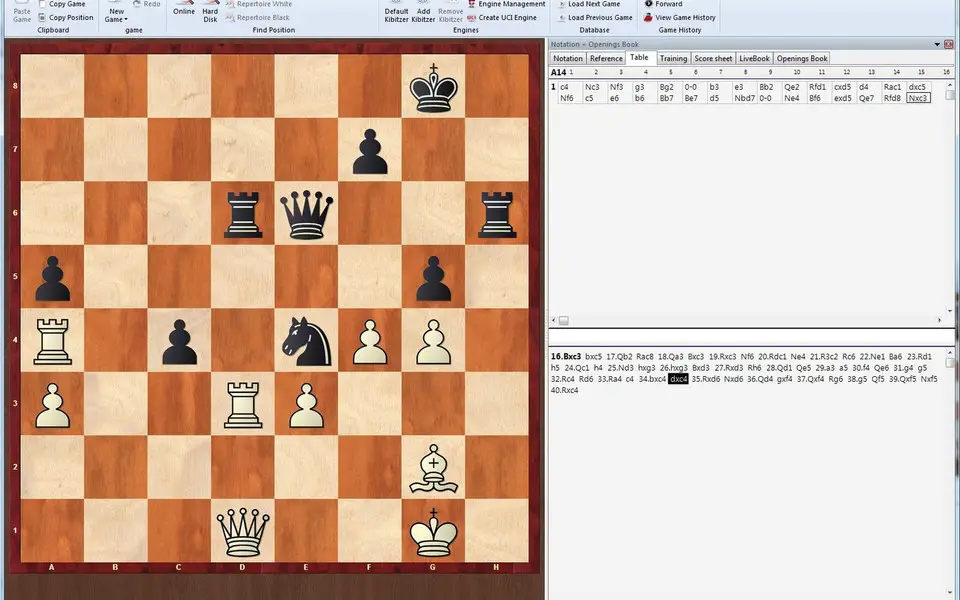

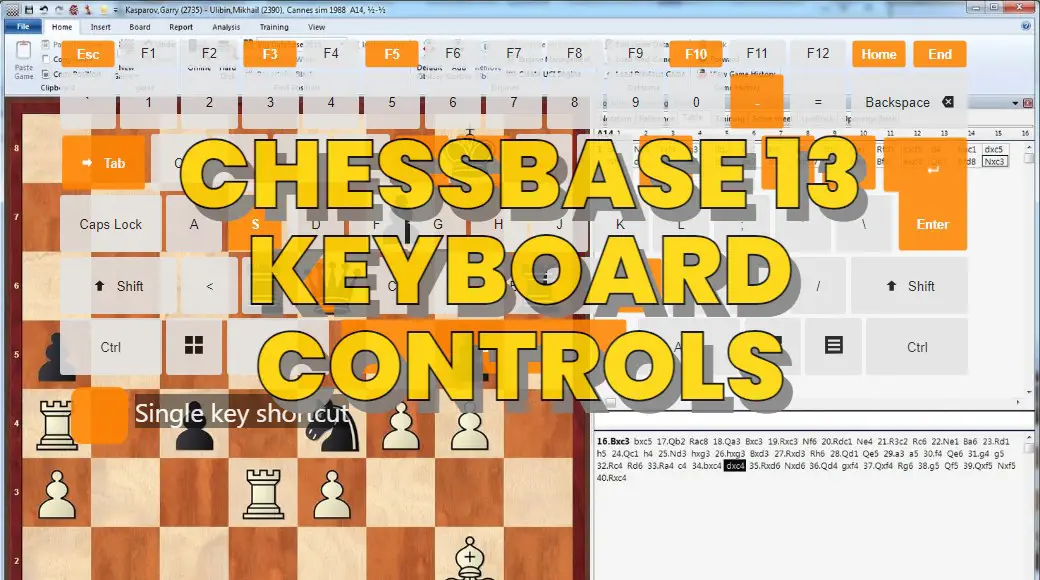
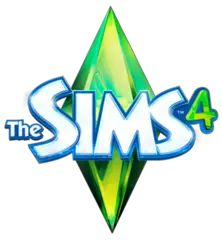

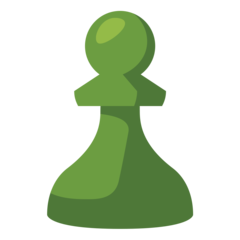
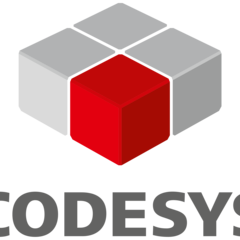
What is your favorite ChessBase 13 hotkey? Do you have any useful tips for it? Let other users know below.
1103161 169
496535 8
410458 372
363181 6
305037 5
275616 38
Yesterday Updated!
Yesterday
Yesterday
2 days ago Updated!
2 days ago
3 days ago Updated!
Latest articles
What is a modifier key?
Sync time on Windows startup
Fix Windows Apps not connecting to internet
Create a YouTube link on home screen
How to fix Deezer desktop app once and for all?