|
|
New |
||
|
|
Open… |
||
|
|
Save |
||
|
|
Save as… |
||
|
|
Save all |
||
|
|
Close |
||
|
|
Print source code… |
||
|
|
Exit |
Advertisement
|
|
Undo |
||
|
|
Redo |
||
|
|
Cut |
||
|
|
Copy |
||
|
|
Paste |
||
|
|
Insert unicode character |
||
Selection |
|||
|
|
Select all |
||
|
|
Expand selection to word |
||
|
|
Expand selection to line |
||
Line operations |
|||
|
|
Delete line |
||
|
|
Cut line or selecion |
||
|
|
Delete to end of line |
||
Search |
|||
|
|
Find |
||
|
|
Find text |
||
|
|
Find prev |
||
|
|
Replace |
||
Go to |
|||
|
|
Line |
||
|
|
Previous change |
||
|
|
Next change |
||
|
|
Previous mark |
||
|
|
Next mark |
||
|
|
Go back |
||
|
|
Go forward |
||
Go to bookmark |
|||
|
|
Go to bookmark 1 |
||
|
|
Go to bookmark 2 |
||
|
|
Go to bookmark 3 |
||
|
|
Go to bookmark 4 |
||
|
|
Go to bookmark 5 |
||
|
|
Go to bookmark 6 |
||
|
|
Go to bookmark 7 |
||
|
|
Go to bookmark 8 |
||
|
|
Go to bookmark 9 |
||
|
|
Go to bookmark 0 |
||
Toggle bookmark |
|||
|
|
Unnamed bookmark |
||
|
|
Go to bookmark 1 |
||
|
|
Go to bookmark 2 |
||
|
|
Go to bookmark 3 |
||
|
|
Go to bookmark 4 |
||
|
|
Go to bookmark 5 |
||
|
|
Go to bookmark 6 |
||
|
|
Go to bookmark 7 |
||
|
|
Go to bookmark 8 |
||
|
|
Go to bookmark 9 |
||
|
|
Go to bookmark 0 |
||
Advertisement |
|||
|
|
Erase word/Cmd/Env |
||
|
|
Paste as LaTeX |
||
|
|
Preview selection/parantheses |
||
|
|
Toggle comment |
||
|
|
Uncomment |
||
Go to |
|||
|
|
Previous/Next error |
||
|
|
Previous/Next bad box |
||
|
|
Definition |
||
Parenthesis |
|||
|
|
Jump to match |
||
|
|
Select inner |
||
|
|
Select outer |
||
|
|
Select command |
||
|
|
Select line |
||
|
|
Select inverting |
||
|
|
Find mismatch |
||
Complete |
|||
|
|
Normal |
||
|
|
\begin{ completion |
||
|
|
Normal text |
||
|
|
Close latest open environment |
||
|
|
Build view |
||
|
|
Compile |
||
|
|
View |
||
|
|
Bibliography |
||
|
|
Glossary |
||
|
|
Check spelling… |
||
|
|
Thesaurus… |
||
|
Latex menu
|
|||
|
|
Insert \ref to next label |
||
Environments |
|||
|
|
\begin{ |
||
List Environments |
|||
|
|
\item |
||
Font styles |
|||
|
|
Emphasis - \emph |
||
|
|
Italics - \textit |
||
|
|
Boldface - \textbf |
||
|
|
Typewriter - \texttt |
||
|
|
Small caps - \textsf |
||
|
|
Sans Serif - \textsf |
||
Vertical spacing |
|||
|
|
New line - \\ |
||
|
|
Inline math - $...$ |
||
|
|
Display math - \(…\) |
||
|
|
Subscript - _{} |
||
|
|
Superscript - ^{} |
||
|
|
Fraction - \frac {}{} |
||
|
|
Fraction - \dfrac {}{} |
||
|
|
Square root - \sqrt{} |
||
|
|
\left |
||
|
|
\right |
||
Math equations |
|||
|
|
env equation |
||
|
|
Previous document |
||
|
or
|
|||
|
|
Next documents |
||
|
or
|
|||
|
|
Focus etitor |
||
|
|
Focus viewer |
||
|
|
Close element |
||
|
|
Full screen |
File |
|||
|
|
Close |
||
Edit |
|||
|
|
Find |
||
|
|
Find again |
||
|
|
Quick build |
||
View |
|||
|
|
First page |
||
|
|
Back |
||
|
|
Forward |
||
|
|
Last page |
||
|
|
Go to page… |
||
|
|
Zoom in |
||
|
|
Zoom out |
||
|
|
Actual size |
||
|
|
Fit to width |
||
|
|
Fit to text width |
||
|
|
Fit to window |
||
|
|
Full screen |
||
|
|
Presentation |
||
|
|
Change overwrite mode |
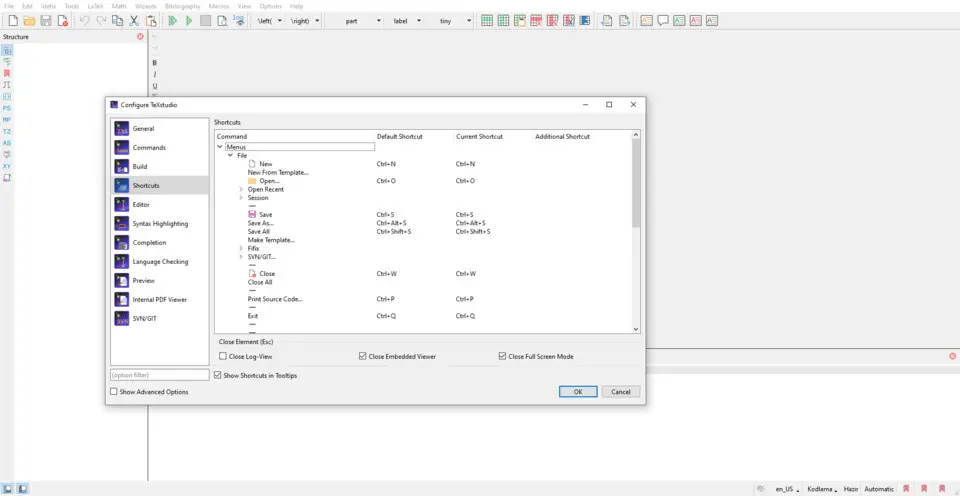
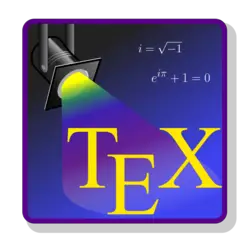
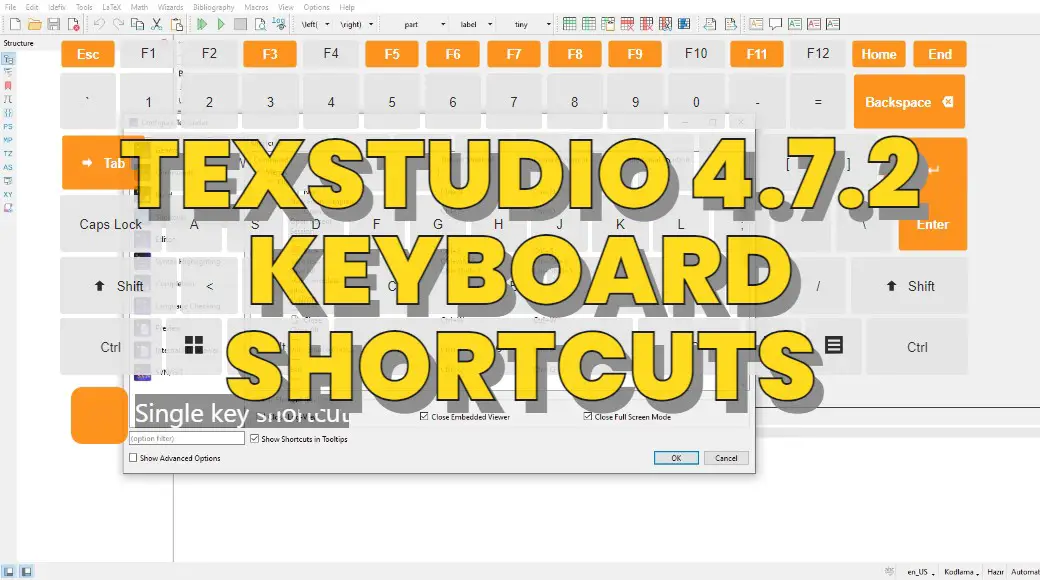




What is your favorite TeXstudio 4.7.2 hotkey? Do you have any useful tips for it? Let other users know below.
1104982 169
497575 8
410897 372
364747 6
306151 5
276541 38
4 hours ago
11 hours ago
12 hours ago
21 hours ago
23 hours ago Updated!
Yesterday Updated!
Latest articles
What is a modifier key?
Sync time on Windows startup
Fix Windows Apps not connecting to internet
Create a YouTube link on home screen
How to fix Deezer desktop app once and for all?