|
|
Increase brush strength |
Advertisement
|
|
Play / Pause current animation |
|
|
Mouse control |
||
|
|
Play |
||
|
|
Possess or eject player |
||
|
|
Simulate |
||
|
|
Step into |
||
|
|
Step out |
||
|
|
Step over |
||
|
|
Stop |
||
|
|
Toggle Play / Pause |
|
|
Add actors |
||
|
|
Add rotation key |
||
|
|
Add scale key |
||
|
|
Add transform key |
||
|
|
Add translation key |
||
|
|
Auto scroll |
||
|
|
Change time display format |
||
|
|
Go to time… |
||
|
|
Jump to end |
||
|
|
Jump to start |
||
|
|
Navigate backward |
||
|
|
Navigate forward |
||
|
|
Paste from history |
||
|
|
Pause |
||
|
|
Play forward |
||
|
|
Quick tree search |
||
|
|
Record selected actors |
||
|
|
Reset view range |
||
|
|
Restore pre-animated state |
||
|
|
Select all keys and sections backward |
||
|
|
Select all keys and sections forward |
||
|
|
Set start playback range |
||
|
|
Set end playback range |
||
|
|
Set key |
||
|
|
Set key auto |
||
|
|
Set key break |
||
|
|
Set key constant |
||
|
|
Set key linear |
||
|
|
Set key user |
||
|
|
Set playback range to all shots |
||
|
|
Set selection end |
||
|
|
Set selection range to next shot |
||
|
|
Set selection range to previous shot |
||
|
|
Set selection start |
||
|
|
Set start playback range |
||
|
|
Shuttle forward |
||
|
|
Split section |
||
|
|
Step backward |
||
|
or
|
|||
Advertisement |
|||
|
|
Step forward |
||
|
or
|
|||
|
|
Step to next key |
||
|
|
Step to next marked frame |
||
|
|
Step to next shot |
||
|
|
Step to previous key |
||
|
|
Step to previous marked frame |
||
|
|
Step to previous shot |
||
|
|
Toggle mark |
||
|
|
Toggle play |
||
|
|
Transform selection… |
||
|
|
Translate left |
||
|
|
Translate right |
||
|
|
Trim or extend section left |
||
|
|
Trim or extend section right |
||
|
|
Trim section left |
||
|
|
Trim section right |
||
|
|
Zoom into the view range |
||
|
|
Zoom out of the view range |
||
|
|
Zoom to fit |
||
|
|
Add next spline point |
||
|
|
Add previous spline point |
||
|
|
Clamped tangent |
||
|
|
Delete spline point |
||
|
|
Focus selected |
||
|
|
Select next spline point |
||
|
|
Select previous spline point |
||
|
|
Snap to actor |
||
|
|
Snap to nearest spline point |
||
|
|
Unclamped tangent |
|
|
Browse to asset |
||
|
|
Open asset… |
||
|
or
|
|||
|
|
Open console command box |
||
|
|
Open content browser drawer |
||
|
|
Open documentation… |
||
|
|
Tab navigation |
||
|
or
|




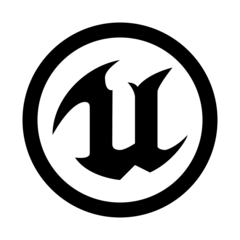
What is your favorite Unreal Engine 5.0 (early access) hotkey? Do you have any useful tips for it? Let other users know below.
The site allowed searches such as "leftclick", "rightclick" but it wasn't apparent. Now I made a few quick changes to allow it with spaces or hypen. So searching for "left click" or "right click" now works.
This is about site search on the top. The "in-page" search is separate and not so advanced, but I also made it to see "click" word (it won't work right away like site search, as JS is cached on CDNs). It requires separate work, and as the site is multilanguage, I need to think about it if I do it.
Now I don't plan to go text only for mouse shortcuts, but icons can be bigger. Search engines would probably also look their attributes, or hyperlink which include the text.
1106799 169
498270 8
411259 372
366077 6
306918 5
277367 38
Yesterday
Yesterday
Yesterday
1 days ago
2 days ago Updated!
2 days ago Updated!
Latest articles
<div> has meaning to browsers
How to Turn Write Protection On or Off for a USB Flash Drive
What is a modifier key?
Sync time on Windows startup
Fix Windows Apps not connecting to internet